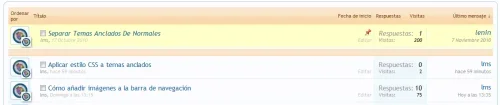Category: Forum and Thread View
Before you start I would to like to add all CSS Additions to EXTRA.css
The 2 most used templates for these modifications will be forum_view and thread_view.
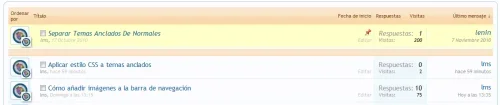
This modification gives your Sticky Threads a different background than the other threads in the thread list.
It replaces the content of all posts with a message saying "Login or Register to view this post".
In the post list, if a user that posted a message in that topic is online, it will say "Online" next to his name.
This modification adds an animated image next to the title of a thread in forum_view.
This modification adds a bar between your Sticky Threads and your Normal Threads.
Snow Avatars (Thread View)
Want snow above your avatar and ice under your avatar? This is your addon.
If you attach a .mp3 file, people will be able to play it in their browser.
If you click twice on a post, you can edit it.
Adds a little "Ban User" and "Edit User" message under the Avatar.
Very nice addon, personal favorite. It just replaces the "Like" and "Reply" buttons in a button.
Adds a nice little "New Thread" button in the Thread View.
Adds a nice little "New Reply" button in the Thread View.
If you want to have a "Watch Thread" button in Quick Reply, use this modification.
Guests can only see the first post, they'll have to register to see the rest.
Hide BBCode, code, HTML and PHP for Guests.
If you don't want to use Images, but CSS Thingees to show if you forum has new posts or not, use this modification.
If you got special rules for a forum, it can be useful to use this addon since it specifies the rules for a specific forum.
If you want (like in vBulletin) the Forum Node Icons to have "Mark Forum as Read" links, than try this.
If you want to completely disable color formatting due to Chrome problems, I suggest you use this modifiction.
A nicer Sub-Forum Listing