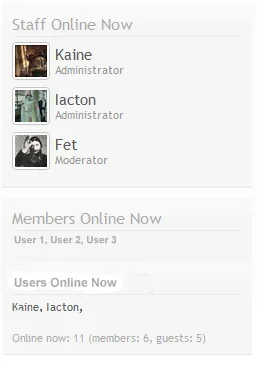David Gardiner
Member
Would be grateful if someone could help me with the following.
I would like to split my members online box into the following
Staff (as normal)
Members Online (in usergroups X,Y,Z)
Users Online (all other people online not in usergroup X,Y,Z)
Count : as normal (i.e. members / guests)
So basically add in a user group (primary) category check to split the members into two sections. I think this could be useful for people who want a "Supporters Online" section as well.
Very poor mockup attached
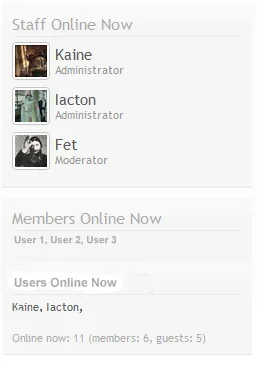
I would like to split my members online box into the following
Staff (as normal)
Members Online (in usergroups X,Y,Z)
Users Online (all other people online not in usergroup X,Y,Z)
Count : as normal (i.e. members / guests)
So basically add in a user group (primary) category check to split the members into two sections. I think this could be useful for people who want a "Supporters Online" section as well.
Very poor mockup attached