Cory_
Member
Hello,
I'm looking to modify where the "Avatar" is located.
Apparently, I'm not looking in the right place, but which template do I have to edit to change the code?
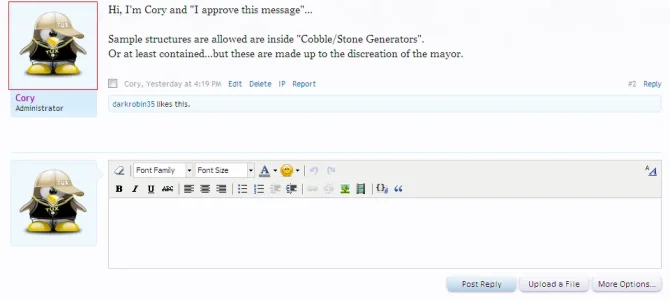
What is the correct syntax for inputting "Custom User Fields" ?
Basically, I have and field name "test" and the code I think would be...
Then I'm going to create another with an option field with "Enable - Default Avatar".
So if "Enabled" you will be disable the code I'm going to add and use the default uploaded avatar or else it will show the altered one we've added.
Too understand what I'm trying to full accomplish, I've coded a site to grab an avatar (Won't be the same) they'll input a "User Field" within there profile to set the proper avatar given...and if it's not set and/or they "Enable - Default Avatar" will be placed with all the options.
Just need to pointed in the right direction.
I'm looking to modify where the "Avatar" is located.
Apparently, I'm not looking in the right place, but which template do I have to edit to change the code?
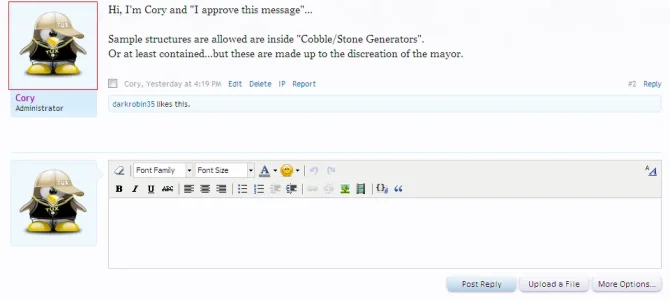
What is the correct syntax for inputting "Custom User Fields" ?
Basically, I have and field name "test" and the code I think would be...
PHP:
{$fieldId.test}Then I'm going to create another with an option field with "Enable - Default Avatar".
So if "Enabled" you will be disable the code I'm going to add and use the default uploaded avatar or else it will show the altered one we've added.
Too understand what I'm trying to full accomplish, I've coded a site to grab an avatar (Won't be the same) they'll input a "User Field" within there profile to set the proper avatar given...and if it's not set and/or they "Enable - Default Avatar" will be placed with all the options.
Just need to pointed in the right direction.