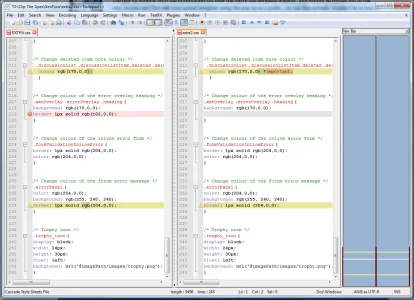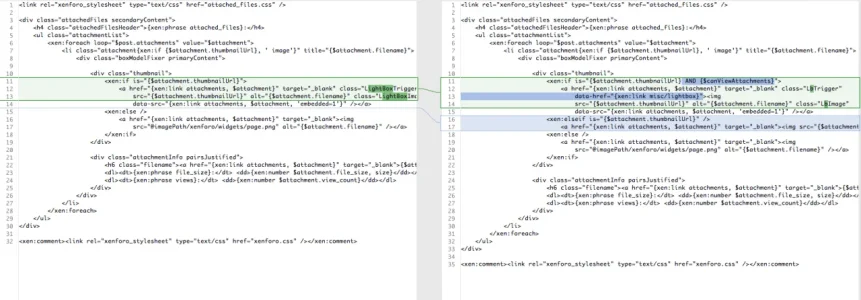Trombones13
Well-known member
I don't know about IPB, but in vBulletin, if you've edited a template, you're able to click "View Original" to see what changes are made. I've been missing this function as I've been editing on XF, particularly when going back and trying to see what I've actually changed in the template. The View Original option would highlight what parts of the code you've added or subtracted from the original, making it easy to compare the original and the current versions at a glance. I think that adding that option would make it much easier for style developers and those tweaking their templates for other various reasons. 
Upvote
16