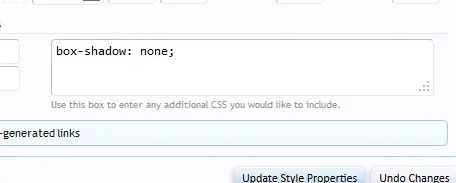haincha
Member
Hello all, just switched to Xenforo yesterday. I was able to sell my vBulletin license to someone who didn't know vBulletin is irrelevant now.
But, that all said. My website is http://www.technonook.com The style is something I ported over from a vB theme I had purchased. Figured, I paid for it. Might as well use it. But, it's pretty basic. I have been fixing any issues that come up and styling issues as I find them.
I would very much appreciate any feedback on my forum/portal.
But, that all said. My website is http://www.technonook.com The style is something I ported over from a vB theme I had purchased. Figured, I paid for it. Might as well use it. But, it's pretty basic. I have been fixing any issues that come up and styling issues as I find them.
I would very much appreciate any feedback on my forum/portal.