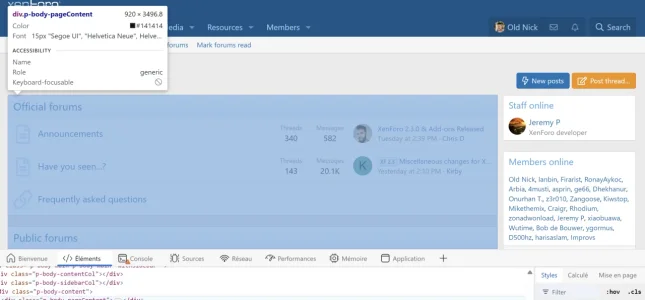D
Deleted member 184953
Guest
Hello, i want to customize all widgets in full style
I use this currently
But this code impact widgets on sidebar too, how to target only widget in full style?
Thanks.
<xf:if is="$style == 'full'">I use this currently
Less:
.block [data-widget-key] {
.block-container {
selector: variable;
}
}Thanks.