You are using an out of date browser. It may not display this or other websites correctly.
You should upgrade or use an alternative browser.
You should upgrade or use an alternative browser.
XF 2.2 Show widget only in position on home (forum default) page
- Thread starter Fionn
- Start date
TPerry
Well-known member
Forum Overview - Top seems to do it for me.This is a sample gallery slide... on my
Forum landing page (yes, it's also shown in the sidebar as it was a test of positions I was doing on an existing widget). Then you can see it doesn't show up in Resources or when I punch further down the Forum categories.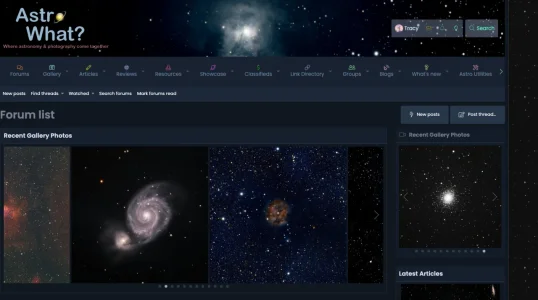
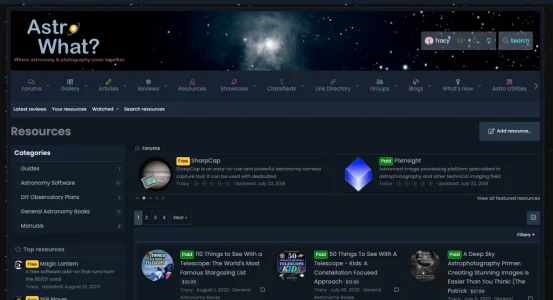
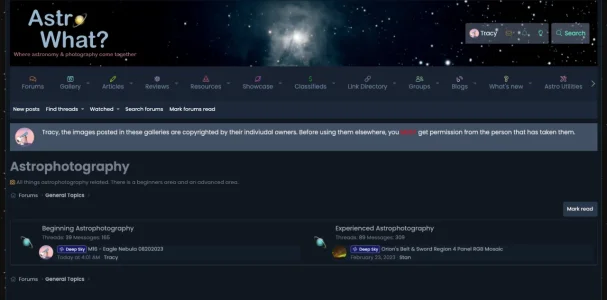
TPerry
Well-known member
When you say "home" page.... are you talking about the Forum view (as exampled in the first image)... or do you have an actual landing page using aThanks for the suggestion, Tracy. However for me, the widget will still show on category pages as well as that home page if I check Forum Overview - Top. I only want it to show on the home page.
page node and the Index page route?Reason I asked is that example only showed on my sites
Forum List Main Page, but as shown, did NOT show in any of the categories (as shown in the last image).I created a new widget for use and did not use any of the built in... are you using by chance a built in widget?
Maybe try
[data-template = "forum_list"] in the display condition?What display condition would I add to get this to work?
$template == 'forum_list'
Tracy, I am referring to the Forum List view/page as the "home" page. The widget is a custom widget.When you say "home" page.... are you talking about the Forum view (as exampled in the first image)... or do you have an actual landing page using apage nodeand theIndex page route?
Reason I asked is that example only showed on my sitesForum List Main Page, but as shown, did NOT show in any of the categories (as shown in the last image).
I created a new widget for use and did not use any of the built in... are you using by chance a built in widget?
Maybe try[data-template = "forum_list"]in the display condition?
I tried "data-template = "forum_list"" in the display condition but that produced an error and would not save. As suggested in a comment below, I also tried "$template == 'forum_list'". That would save but it then the widget did not appear on the Forum List page or any other page. It seems like this is getting close but maybe there is still an issue with how to refer to the Forum List page.
Andy, I tried "$template =='forum_list'" in the display condition. However, then the widget did not display on the Forum List view/page or any other page. It seems like this is getting close but maybe there is still an issue with how to refer to the Forum List page.$template == 'forum_list'
Forum list is your "home" page - default/landing page. The widget position "Forum List: Above Nodes" should work just fine for that. You don't need any conditional statements.I want to show a widget in the "Forum list: Above nodes" position but only on the home page.
Or do you use New posts page as your default page?
Maybe it has something to do with the custom widget. Thank you for checking it.I tested it and it only shows on the forum home (list).
I tested a stock widget and the stock widget is showing on both the forum list page and the category pages. I tested this in both the custom style and the default style.Test a stock widget.
I created an online demo (https://aaa955b7c61ca6a3.demo-xenforo.com/2213/index.php) and it works as it should in the demo. So I'm not sure what is happening with my test installation.Reproduce it in an online demo so we can see what you are doing wrong.

Create a XenForo demo
xenforo.com
Similar threads
- Replies
- 2
- Views
- 46
- Question
- Replies
- 1
- Views
- 686
- Replies
- 5
- Views
- 1K
- Replies
- 1
- Views
- 600
- Question
- Replies
- 6
- Views
- 818