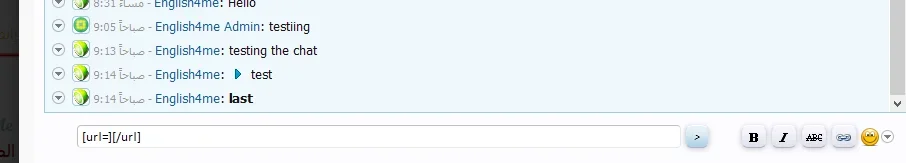Arkshine
Active member
Luke, I've finally figured out my problem, a member has done an obvious-random comment saying it may be related to the chat history... so, I've used the /prune command.. and no more delay. 
That's said, an option to prune automatically the chat when it's archived would be cool.
Actually, another option to control how many lines you want to keep in the chat before pruning would be welcomed.
I'm not sure why it would delay that much, not like the history was that big, maybe you could do some check if some optimizations can be done.
That's said, an option to prune automatically the chat when it's archived would be cool.
Actually, another option to control how many lines you want to keep in the chat before pruning would be welcomed.
I'm not sure why it would delay that much, not like the history was that big, maybe you could do some check if some optimizations can be done.