TaigaChat Pro - Realtime chat/shoutbox [Deleted]
- Thread starter Luke F
- Start date
Similar threads
- Question
- Question
I received an email that went straight to spam with the download link. The email was from DarkCart (darkcart@weeaboo.com).Hi I just paid for this. Where do I download it?
Great thanks mine was in spam as well.I received an email that went straight to spam with the download link. The email was from DarkCart (darkcart@weeaboo.com).
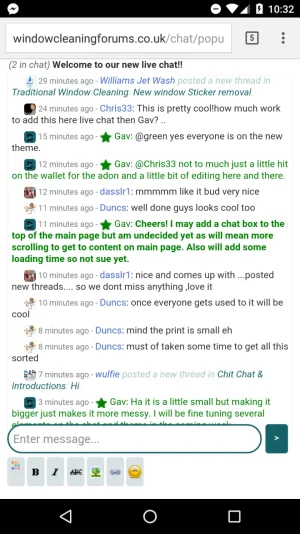
my email arrived probably within 10mins of paying.
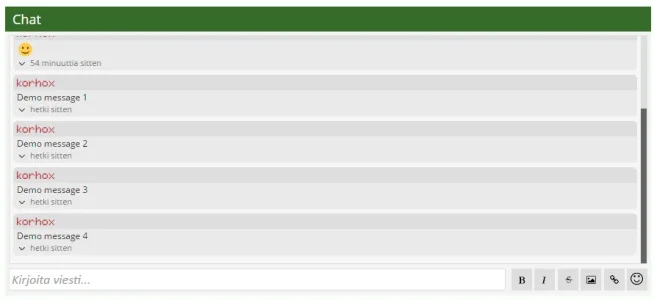
Have you changed any server configuration related to caching recently, or has your site come under increased load?@Luke F First I'd like to thank you for your hard work and contributions! Not sure if this is the right place to ask for support, but my installation has suddenly started acting up. Messages are sending 2-3 times and old messages randomly show up as the most recent message. I am serving content over HTTPS and have tried disabling/enabling Speed mode.
View attachment 139698
Hi @Luke F!
I made chat to look like this and now I'm wondering that can I set class for messages sent by me, so I can set them custom color like whatsapp conversation:
http://a3.mzstatic.com/us/r30/Purpl...7e4-703c-d016-3ea3db2e7dae/screen696x696.jpeg
Yes, I've rebuilt the add-on caches. Might that be why?Have you changed any server configuration related to caching recently, or has your site come under increased load?
That will typically happen if your server is misconfigured and is caching the speed mode messages.html files. Particularly this will happen if you are using nginx with the open_file_cache setting, which needs to be selectively disabled on /data/taigachat
You can test if this is the problem by disabling speed mode and the issue should go away
I have speed mode disabled and I can confirm getting this error from double-clicking my shoutbox message and selecting the delete button.I have following issue with just updated TaigaChat 1.4.7 on XF 1.4.2 (It worked before update on TaigaChat 1.3.0 xf 1.4.2): When I doubleclick on a chat message, it opens the overlay for editing or deleting a message. When I click on delete, it opens URL /shoutbox/111/delete with "Error" as title and "This action is available via POST only. Please press the back button and try again.". If I press back button and try again it still doesn't work. I use Speedmode and since a month ago with HTTPS compatibility mode.
Can you please help me to be able again to delete messages by doubleclick overlay?
We use essential cookies to make this site work, and optional cookies to enhance your experience.