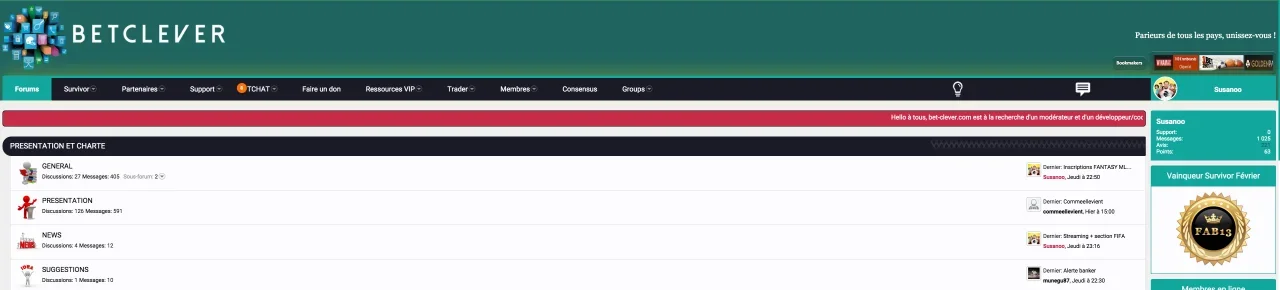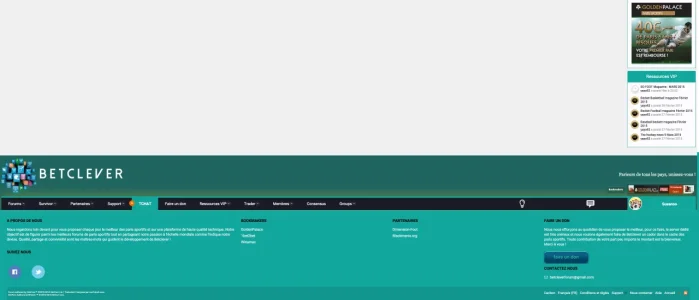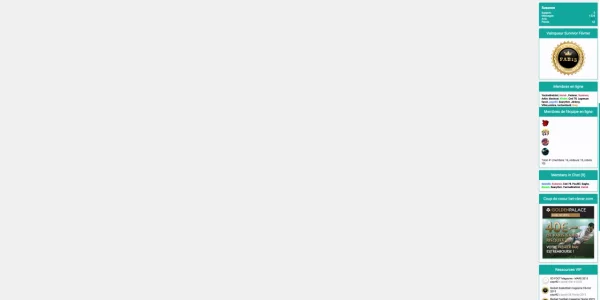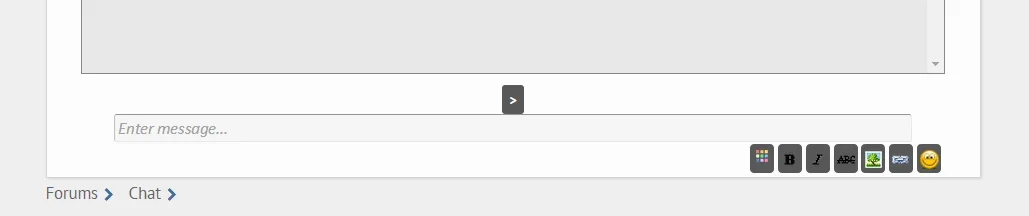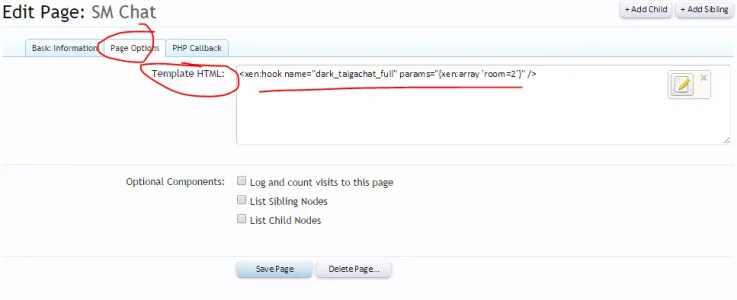You are using an out of date browser. It may not display this or other websites correctly.
You should upgrade or use an alternative browser.
You should upgrade or use an alternative browser.
TaigaChat Pro - Realtime chat/shoutbox [Deleted]
- Thread starter Luke F
- Start date
melbo
Well-known member
Link or screenshot?UP for my request regarding the styling problem I have with the header on my footer and the page which is inverted since I have upgraded to version 1.42
Thanks for your help.
PS: This problem only occurs on full version.
Regards,
Betclever
Well-known member
Attachments
Betclever
Well-known member
I found the error:
Please find the begin of the original dark_taigachat_chatbox template:
Please find the modified code cause I have added a class to modify CSS "border for the Taigachat on the homepage":
How can I put my class without having bugs like the one I have atm?
Second option is move the class to elsewhere in that template but where exactly please?
Thanks.
Please find the begin of the original dark_taigachat_chatbox template:
HTML:
<xen:require css="dark_taigachat.css" />
<xen:require css="bb_code.css" />
<xen:require js="js/dark/taigachat.js?{xen:raw $taigachat.js_modification}" />
<div class="section<xen:if is="{$taigachat.alt}"> sectionMain nodeList taigachat_alt </xen:if><xen:if is="{$taigachat.reverse}"> taigachat_reverse<xen:else /> taigachat_normal</xen:if><xen:if is="{$taigachat.popup}"> taigachat_popup</xen:if>" id='<xen:if is="{$taigachat.alt} OR !{$taigachat.sidebar}">taigachat_full<xen:else />taigachat_sidebar</xen:if>'>
<xen:if is="!{$taigachat.alt}">
<div class="<xen:if is="{$taigachat.sidebar}">secondaryContent<xen:else />primaryContent</xen:if>">
<xen:else />
<div>
</xen:if>Please find the modified code cause I have added a class to modify CSS "border for the Taigachat on the homepage":
HTML:
<xen:require css="dark_taigachat.css" />
<xen:require css="bb_code.css" />
<xen:require js="js/dark/taigachat.js?{xen:raw $taigachat.js_modification}" />
<div class="section<xen:if is="{$taigachat.alt}"> sectionMain nodeList taigachat_alt </xen:if><xen:if is="{$taigachat.reverse}"> taigachat_reverse<xen:else /> taigachat_normal</xen:if><xen:if is="{$taigachat.popup}"> taigachat_popup</xen:if>" id='<xen:if is="{$taigachat.alt} OR !{$taigachat.sidebar}">taigachat_full<xen:else />taigachat_sidebar</xen:if>'>
<xen:if is="!{$taigachat.alt}">
<div class="<xen:if is="{$taigachat.sidebar}">secondaryContent<xen:else />primaryContent</xen:if>">
<xen:else />
<div class=tchat>
<div>
</xen:if>How can I put my class without having bugs like the one I have atm?
Second option is move the class to elsewhere in that template but where exactly please?
Thanks.
N
Nelson T.
Guest
I want to add a second chat room. I see this instruction, but have a stupid newbie question.
To create secondary rooms, simply add the room parameter to any taigachat hook like so:
Code:
<xen:hook name="dark_taigachat_full" params="{xen:array 'room=2'}" />
'1' is the main room, and is the default if no room is specified.
One possible usage is to use the dark_taigachat_full hook as above in a XF Page under the 'Template HTML' field.
Where is the taigachat hook that you are talking about?
To create secondary rooms, simply add the room parameter to any taigachat hook like so:
Code:
<xen:hook name="dark_taigachat_full" params="{xen:array 'room=2'}" />
'1' is the main room, and is the default if no room is specified.
One possible usage is to use the dark_taigachat_full hook as above in a XF Page under the 'Template HTML' field.
Where is the taigachat hook that you are talking about?
dethfire
Well-known member
Upgraded, got an error
Server Error Log
Error Info
ErrorException: Undefined index: messageIds - library/Dark/TaigaChat/ViewPublic/TaigaChat/List.php:68
Generated By: Greg Bernhardt, 9 minutes ago
Stack Trace
#0 /home/physicsf/public_html/library/Dark/TaigaChat/ViewPublic/TaigaChat/List.php(68): XenForo_Application::handlePhpError(8, 'Undefined index...', '/home/physicsf/...', 68, Array)
#1 /home/physicsf/public_html/library/XenForo/ViewRenderer/Abstract.php(227): Dark_TaigaChat_ViewPublic_TaigaChat_List->renderJson()
#2 /home/physicsf/public_html/library/Dark/TaigaChat/ViewRenderer/JsonInternal.php(33): XenForo_ViewRenderer_Abstract->renderViewObject('Dark_TaigaChat_...', 'Json', Array, 'dark_taigachat_...')
#3 /home/physicsf/public_html/library/Dark/TaigaChat/Model/TaigaChat.php(119): Dark_TaigaChat_ViewRenderer_JsonInternal->renderView('Dark_TaigaChat_...', Array, 'dark_taigachat_...')
#4 /home/physicsf/public_html/library/Dark/TaigaChat/Install.php(213): Dark_TaigaChat_Model_TaigaChat->regeneratePublicHtml()
#5 /home/physicsf/public_html/library/Dark/TaigaChat/Install.php(83): Dark_TaigaChat_Install->_installVersion36()
#6 [internal function]: Dark_TaigaChat_Install::install(Array, Array, Object(SimpleXMLElement))
#7 /home/physicsf/public_html/library/XenForo/Model/AddOn.php(215): call_user_func(Array, Array, Array, Object(SimpleXMLElement))
#8 /home/physicsf/public_html/library/XenForo/Model/AddOn.php(169): XenForo_Model_AddOn->installAddOnXml(Object(SimpleXMLElement), 'TaigaChat')
#9 /home/physicsf/public_html/library/XenForo/ControllerAdmin/AddOn.php(236): XenForo_Model_AddOn->installAddOnXmlFromFile('/tmp/phpCSDHYa', 'TaigaChat')
#10 /home/physicsf/public_html/library/XenForo/FrontController.php(347): XenForo_ControllerAdmin_AddOn->actionUpgrade()
#11 /home/physicsf/public_html/library/XenForo/FrontController.php(134): XenForo_FrontController->dispatch(Object(XenForo_RouteMatch))
#12 /home/physicsf/public_html/admin.php(13): XenForo_FrontController->run()
#13 {main}
Request State
array(3) {
["url"] => string(65) "https://www.physicsforums.com/admin.php?add-ons/TaigaChat/upgrade"
["_GET"] => array(1) {
["add-ons/TaigaChat/upgrade"] => string(0) ""
}
["_POST"] => array(3) {
["server_file"] => string(0) ""
["_xfConfirm"] => string(1) "1"
["_xfToken"] => string(8) "********"
}
}
Server Error Log
Error Info
ErrorException: Undefined index: messageIds - library/Dark/TaigaChat/ViewPublic/TaigaChat/List.php:68
Generated By: Greg Bernhardt, 9 minutes ago
Stack Trace
#0 /home/physicsf/public_html/library/Dark/TaigaChat/ViewPublic/TaigaChat/List.php(68): XenForo_Application::handlePhpError(8, 'Undefined index...', '/home/physicsf/...', 68, Array)
#1 /home/physicsf/public_html/library/XenForo/ViewRenderer/Abstract.php(227): Dark_TaigaChat_ViewPublic_TaigaChat_List->renderJson()
#2 /home/physicsf/public_html/library/Dark/TaigaChat/ViewRenderer/JsonInternal.php(33): XenForo_ViewRenderer_Abstract->renderViewObject('Dark_TaigaChat_...', 'Json', Array, 'dark_taigachat_...')
#3 /home/physicsf/public_html/library/Dark/TaigaChat/Model/TaigaChat.php(119): Dark_TaigaChat_ViewRenderer_JsonInternal->renderView('Dark_TaigaChat_...', Array, 'dark_taigachat_...')
#4 /home/physicsf/public_html/library/Dark/TaigaChat/Install.php(213): Dark_TaigaChat_Model_TaigaChat->regeneratePublicHtml()
#5 /home/physicsf/public_html/library/Dark/TaigaChat/Install.php(83): Dark_TaigaChat_Install->_installVersion36()
#6 [internal function]: Dark_TaigaChat_Install::install(Array, Array, Object(SimpleXMLElement))
#7 /home/physicsf/public_html/library/XenForo/Model/AddOn.php(215): call_user_func(Array, Array, Array, Object(SimpleXMLElement))
#8 /home/physicsf/public_html/library/XenForo/Model/AddOn.php(169): XenForo_Model_AddOn->installAddOnXml(Object(SimpleXMLElement), 'TaigaChat')
#9 /home/physicsf/public_html/library/XenForo/ControllerAdmin/AddOn.php(236): XenForo_Model_AddOn->installAddOnXmlFromFile('/tmp/phpCSDHYa', 'TaigaChat')
#10 /home/physicsf/public_html/library/XenForo/FrontController.php(347): XenForo_ControllerAdmin_AddOn->actionUpgrade()
#11 /home/physicsf/public_html/library/XenForo/FrontController.php(134): XenForo_FrontController->dispatch(Object(XenForo_RouteMatch))
#12 /home/physicsf/public_html/admin.php(13): XenForo_FrontController->run()
#13 {main}
Request State
array(3) {
["url"] => string(65) "https://www.physicsforums.com/admin.php?add-ons/TaigaChat/upgrade"
["_GET"] => array(1) {
["add-ons/TaigaChat/upgrade"] => string(0) ""
}
["_POST"] => array(3) {
["server_file"] => string(0) ""
["_xfConfirm"] => string(1) "1"
["_xfToken"] => string(8) "********"
}
}
Attachments
Last edited:
N
Nelson T.
Guest
I want to add a second chat room. I see this instruction, but have a stupid newbie question.
To create secondary rooms, simply add the room parameter to any taigachat hook like so:
Code:
<xen:hook name="dark_taigachat_full" params="{xen:array 'room=2'}" />
'1' is the main room, and is the default if no room is specified.
One possible usage is to use the dark_taigachat_full hook as above in a XF Page under the 'Template HTML' field.
Where is the taigachat hook that you are talking about?
Can someone just tell me where in the hook this line goes?
Thanks....
melbo
Well-known member
N
Nelson T.
Guest
Where in a hook would it go?
Luke F
Well-known member
Where in a hook would it go?
It does not go 'in' a hook, you add it to anywhere in a template.
Upgraded, got an error
Server Error Log
Error Info
ErrorException: Undefined index: messageIds - library/Dark/TaigaChat/ViewPublic/TaigaChat/List.php:68
Generated By: Greg Bernhardt, 9 minutes ago
Stack Trace
#0 /home/physicsf/public_html/library/Dark/TaigaChat/ViewPublic/TaigaChat/List.php(68): XenForo_Application::handlePhpError(8, 'Undefined index...', '/home/physicsf/...', 68, Array)
#1 /home/physicsf/public_html/library/XenForo/ViewRenderer/Abstract.php(227): Dark_TaigaChat_ViewPublic_TaigaChat_List->renderJson()
#2 /home/physicsf/public_html/library/Dark/TaigaChat/ViewRenderer/JsonInternal.php(33): XenForo_ViewRenderer_Abstract->renderViewObject('Dark_TaigaChat_...', 'Json', Array, 'dark_taigachat_...')
#3 /home/physicsf/public_html/library/Dark/TaigaChat/Model/TaigaChat.php(119): Dark_TaigaChat_ViewRenderer_JsonInternal->renderView('Dark_TaigaChat_...', Array, 'dark_taigachat_...')
#4 /home/physicsf/public_html/library/Dark/TaigaChat/Install.php(213): Dark_TaigaChat_Model_TaigaChat->regeneratePublicHtml()
#5 /home/physicsf/public_html/library/Dark/TaigaChat/Install.php(83): Dark_TaigaChat_Install->_installVersion36()
#6 [internal function]: Dark_TaigaChat_Install::install(Array, Array, Object(SimpleXMLElement))
#7 /home/physicsf/public_html/library/XenForo/Model/AddOn.php(215): call_user_func(Array, Array, Array, Object(SimpleXMLElement))
#8 /home/physicsf/public_html/library/XenForo/Model/AddOn.php(169): XenForo_Model_AddOn->installAddOnXml(Object(SimpleXMLElement), 'TaigaChat')
#9 /home/physicsf/public_html/library/XenForo/ControllerAdmin/AddOn.php(236): XenForo_Model_AddOn->installAddOnXmlFromFile('/tmp/phpCSDHYa', 'TaigaChat')
#10 /home/physicsf/public_html/library/XenForo/FrontController.php(347): XenForo_ControllerAdmin_AddOn->actionUpgrade()
#11 /home/physicsf/public_html/library/XenForo/FrontController.php(134): XenForo_FrontController->dispatch(Object(XenForo_RouteMatch))
#12 /home/physicsf/public_html/admin.php(13): XenForo_FrontController->run()
#13 {main}
Request State
array(3) {
["url"] => string(65) "https://www.physicsforums.com/admin.php?add-ons/TaigaChat/upgrade"
["_GET"] => array(1) {
["add-ons/TaigaChat/upgrade"] => string(0) ""
}
["_POST"] => array(3) {
["server_file"] => string(0) ""
["_xfConfirm"] => string(1) "1"
["_xfToken"] => string(8) "********"
}
}
Try:
- Reuploading the PHP files
- Disabling/removing any addons that alter taigachat
- Disabling speed mode before upgrading then re-enabling after
N
Nelson T.
Guest
It does not go 'in' a hook, you add it to anywhere in a template.
I want the second room to be like a second channel where moderators and staff can meet and discuss private issues.
Like a second "channel" that is private, for staff only. How would I do that?
Luke F
Well-known member
I want the second room to be like a second channel where moderators and staff can meet and discuss private issues.
Like a second "channel" that is private, for staff only. How would I do that?
It's not possible to properly secure the secondary rooms currently so I wouldn't recommend doing that
Betclever
Well-known member
Hello guys,
I have tried to add </div> after the class but same problem, is there someone who can help me please cause I have added this class
to add a border on the taigachat but the "full screen version" is inverted and the header is on the footer and the sidebar goes to the footer also...
If it's not the correct way to add a border, please tell me where shall I put the class to add my CSS under extra.css
Thanks.
PS: I would like to report a bug since I have upgraded to 1.42, alert or PM doesn't show automatically without refreshing the page manually.
I have tried to add </div> after the class but same problem, is there someone who can help me please cause I have added this class
to add a border on the taigachat but the "full screen version" is inverted and the header is on the footer and the sidebar goes to the footer also...
If it's not the correct way to add a border, please tell me where shall I put the class to add my CSS under extra.css
Thanks.
PS: I would like to report a bug since I have upgraded to 1.42, alert or PM doesn't show automatically without refreshing the page manually.
Luke F
Well-known member
Hello guys,
I have tried to add </div> after the class but same problem, is there someone who can help me please cause I have added this class
to add a border on the taigachat but the "full screen version" is inverted and the header is on the footer and the sidebar goes to the footer also...
If it's not the correct way to add a border, please tell me where shall I put the class to add my CSS under extra.css
Thanks.
The CSS class you want will be either:
- .taigachat_alt
- .taigachat_alt > div
- .taigachat_alt #taigachat_box
PS: I would like to report a bug since I have upgraded to 1.42, alert or PM doesn't show automatically without refreshing the page manually.
I am aware of this bug (it also existed before 1.4.x) - will be shipping a fix in the next update. The fix for it should also prevent the rare 'security error occurred' messages when leaving a tab for an extended period.
As a workaround for the alerts/PMs bit specifically, you can disable speed mode
rafass
Well-known member
PS: I would like to report a bug since I have upgraded to 1.42, alert or PM doesn't show automatically without refreshing the page manually.
Hello Luke, there are some ETA to the next update?[...]
I am aware of this bug (it also existed before 1.4.x) - will be shipping a fix in the next update. The fix for it should also prevent the rare 'security error occurred' messages when leaving a tab for an extended period.
As a workaround for the alerts/PMs bit specifically, you can disable speed mode
I want to put back the chat in my node list.
now is not there because the notification issue