You are using an out of date browser. It may not display this or other websites correctly.
You should upgrade or use an alternative browser.
You should upgrade or use an alternative browser.
TaigaChat Pro - Realtime chat/shoutbox [Deleted]
- Thread starter Luke F
- Start date
oman
Well-known member
Have read all 31 page of the thread so far but didn't see an answer for this one...
How do I disable the automatic display of the chatbox on forum home/index? For now I would prefer just being able to reach it via the URL and not have it displayed inline.
I believe it doesn't automatically display there. For it to display there, you either need to use the manual template edit instructions or the widget framework instructions.
If the relevant permissions are set, it will be reachable via the URL.
Kevin
Well-known member
MMmm....... I wonder then if the prior owner of the site we recently took over had the edits in place and it was picked up when we re-installed a fresh copy of chat (they had it installed in the past but removed it).I believe it doesn't automatically display there. For it to display there, you either need to use the manual template edit instructions or the widget framework instructions.
If the relevant permissions are set, it will be reachable via the URL.
I'll take a look around the edits to the style to see if that is the case, thanks.
Luke F
Well-known member
MMmm....... I wonder then if the prior owner of the site we recently took over had the edits in place and it was picked up when we re-installed a fresh copy of chat (they had it installed in the past but removed it).
I'll take a look around the edits to the style to see if that is the case, thanks.
The edit would be in the forum_list template, for the exact code see the fresh installation instructions
Kevin
Well-known member
I believe it doesn't automatically display there. For it to display there, you either need to use the manual template edit instructions or the widget framework instructions.
If the relevant permissions are set, it will be reachable via the URL.
Followup... the prior owner had a XenPorta widget configured and is why it is showing. Thanks for the info'.The edit would be in the forum_list template, for the exact code see the fresh installation instructions
Now if can ask a new one.
Luke F
Well-known member
Followup... the prior owner had a XenPorta widget configured and is why it is showing. Thanks for the info'.
Now if can ask a new one.How can I reset users text color settings back to the defaults. We are working on a different style and the colors that some users have selected now clash; I'd like to reset everybody's personalized color selections back to the defaults.
Run this query:
Code:
update xf_user set taigachat_color = ''mamadgamersdream
New member
hey any idea why the shoutbox goes to the bottom of the page ???


Luke F
Well-known member
Curious, we are sym linking our data dir and then cdn'ing.
If we disable the cdn and enable Speed mode all works fine. The moment we enable CDN and leave enabled Speed Mode on, it fails.
Any suggestions on how to handle this?
Speed mode likely won't be compatible with any CDNs due to the speed at which the file updates, unless they have a very short TTL
If you need to CDN the data folder, add an exception for data/taigachat if possible
Bug
I'm using custom non-avatars in my custom style. In Shoutbox are default avatars (non-avatar-set) from xenforo original style shown instead of the as default set custom style non-avatar-set.
Can you please fix this?
Will fix this for the next version. As a temporary fix you can either disable speed mode or overwrite the xenforo default avatar images.
hey any idea why the shoutbox goes to the bottom of the page ???

Can you link me to where this is happening, as I don't quite understand what is wrong from the screenshot
badabugs
Member
hi,
I've an issue on the taigachat block used on xenporta :
http://www.badakla.net
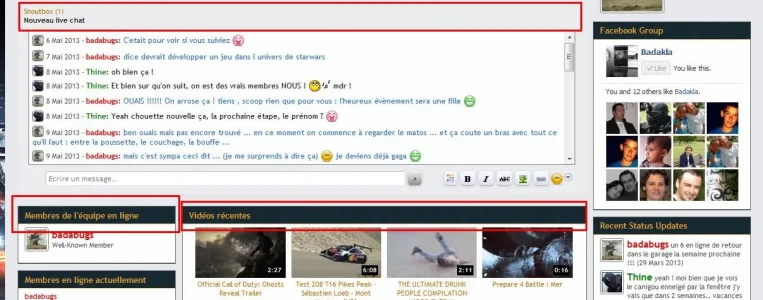
The title style is not loaded ... I don't know why it stopped been charged.
If anyone knows how to resolve it ... he would be very helpfull !!
Best regards
I've an issue on the taigachat block used on xenporta :
http://www.badakla.net
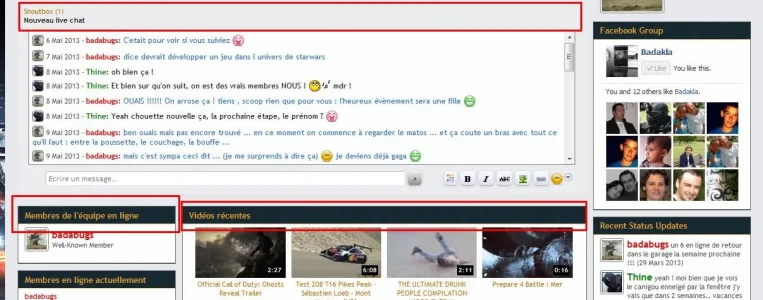
The title style is not loaded ... I don't know why it stopped been charged.
If anyone knows how to resolve it ... he would be very helpfull !!
Best regards
Kevin
Well-known member
Any way around this one...
A user is at the main index page which is showing an embedded chat box. Logged in users can see the box, guests can not. The user remains on the page until their session times out and they are logged out. When they then click on anything on the page a pop-up box comes up saying they don't have permission to the chat box. They click on the close button of the pop-up and try to click on anything, gets pop-up box again. Only way out seem to be to navigate away from the page entirely.
A user is at the main index page which is showing an embedded chat box. Logged in users can see the box, guests can not. The user remains on the page until their session times out and they are logged out. When they then click on anything on the page a pop-up box comes up saying they don't have permission to the chat box. They click on the close button of the pop-up and try to click on anything, gets pop-up box again. Only way out seem to be to navigate away from the page entirely.
Mr.Rick
Active member
If you need to CDN the data folder, add an exception for data/taigachat if possible
can you elaborate on the adding the exception part?
Also, after moving the thread that the shout box posted to via the admin account, it stopped posting to it all together. I have created a new thread to see if it resumes.
tafreehm
Well-known member
how can I configure persistent color option ?Notes:
To add standard [color] bbcode button, add this to the relevant option in the ACP:
Code:<span class='taigachat_bbcode_color'></span>:[color=][/color]
Luke F
Well-known member
quick question: how to show persistent message color button ?
It's controlled by the user permission 'Use persistent message color'
hi,
I've an issue on the taigachat block used on xenporta :
http://www.badakla.net
View attachment 46867
The title style is not loaded ... I don't know why it stopped been charged.
If anyone knows how to resolve it ... he would be very helpfull !!
Best regards
Looks fine from here, I guess you got it fixed?
Any way around this one...
A user is at the main index page which is showing an embedded chat box. Logged in users can see the box, guests can not. The user remains on the page until their session times out and they are logged out. When they then click on anything on the page a pop-up box comes up saying they don't have permission to the chat box. They click on the close button of the pop-up and try to click on anything, gets pop-up box again. Only way out seem to be to navigate away from the page entirely.
I keep forgetting to fix that, will have it sorted for the next release
can you elaborate on the adding the exception part?
Also, after moving the thread that the shout box posted to via the admin account, it stopped posting to it all together. I have created a new thread to see if it resumes.
It would depend on your CDN, I've got very little experience with CDNs so unfortunately I can't be of any more help
And I've not seen that issue before, the only way that could happen is if the thread ID changed somehow
tafreehm
Well-known member
that is set to YES. Now how do I set the color ?It's controlled by the user permission 'Use persistent message color'
Looks fine from here, I guess you got it fixed?
I keep forgetting to fix that, will have it sorted for the next release
It would depend on your CDN, I've got very little experience with CDNs so unfortunately I can't be of any more help
And I've not seen that issue before, the only way that could happen is if the thread ID changed somehow
Brandon Sheley
Well-known member
Can there be an option in the user control panel where they can disable the chatbox?
Not all of my members want to use it and it's slowing down the main page for them.
Thanks
Not all of my members want to use it and it's slowing down the main page for them.
Thanks
oman
Well-known member
Can there be an option in the user control panel where they can disable the chatbox?
Not all of my members want to use it and it's slowing down the main page for them.
Thanks
http://xenforo.com/community/resources/xfs-on-off-switch.1646/