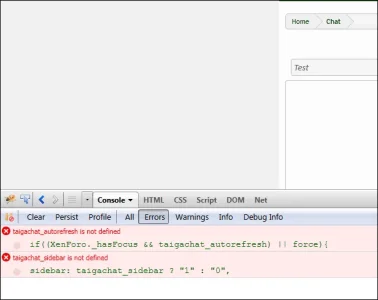Are you talking about messages disappearing from the live chatbox or is the daily archive post missing out messages?
All messages that were showing or accessible by scrolling disappear from the live chatbox
after the autopost to the specific forum.
I think THAT part is the way it's supposed to work - got no problem about that.
The problem is, that when I go to the forum where that transcript is supposed to have been posted,
if it's been a particularly long chat (which is usually when the content is really the best and the discussion is lively and highly educational) NOTHING has been posted to the forum where otherwise the daily chats (which are typically shorter, than on the day when I do the long hosted chats) DO appear, as they should.
So to me, that suggests that when the cache or whatever you call it that is storing the chat statements that remain accessible by viewing/scrolling the chat gets over some unknown limit and it comes time to autopost, there's too much content for the program to handle and it errors without obvious notice.
As an example, we would do a 4 or 5 hour chat with about 6 to 10 participants. Not a huge size of content, but nevertheless, when it goes over some unknown size, when it's time for autopost, there is none and the content is purged from the chatbox.
So there's some kind of error when it goes to post and there is NO content posted for that date.
It is not that there are certain posts missing... ALL of the chatbox posts for that day disappear from the chatbox, but do NOT appear in the subforum where on regular days, everything works fine, they disappear from the chatbox, but DO appear in the proper sub-forum.
Unfortunately this loss of really great chats created a very negative impression for my users about TaigaChat who were looking forward to reading what would've been a highly instructive transcript.
This has happened on at least 3 occasions.
If there is some log where that might show up and I can still access it, I'd be happy to share such logs with you to see if you can tell (I am not a coder).
If it's the latter I am not sure what to suggest.
Well let's not give up just yet. I'd hate to have to go looking for another chat plugin for XF, since my users ARE used to T/C and like it, as do I, very much!
No, I didn't... that was another chap, principia, who misunderstood what I was talking about.
He made a post acknowledging that, as a reply to my questioning his 12 hour statement. He
does not use the autopost of transcripts function.
have you adjusted the timing of the daily cron job? It is hard coded to rely on 24 hours between runs and anything else could cause unexpected issues.
Where would I do that? As I said I'm not a coder, but if there's some place in the T/C control panel you provide to us where a variable can be changed but really shouldn't be, or something, please tell me how to find it.
Edit: Actually realised what it might be.
COOL!
Is it possible your forum gets almost no hits around when the cron job runs, therefore delaying it?
That's entirely possible! It's not yet a super-high activity forum, it's still more quiet than it is active.
During those times the daily autopost works fine. The shorter transcripts post beautifully!
However, on the days that I DO personally host an intensive training chat, I actually do TWO of them, usually one starting at 1700 GMT Saturday, and the second one starting at 0200 GMT Sunday.
So I DO want those two chats to each appear in a separate post, but to the same forum.
I got no problem with you coming in to take a look if you're willing. We are all getting pretty tired of having to continue to use the vB forum to do these training chats, while all other activity is happening in our XF forum, and its bloody confusing for newbies to have to hop between the two forums, as you might imagine!
I'm VERY glad to hear that you have an inkling about what the issue might be. I hope we can work it out before next Saturday 1700 GMT.

But if not, that's ok if we can nevertheless get it worked out eventually... "eventually" being not toooo long!

Maybe as a test we could post one of my previous longer than average chats and see if the system handles it or not. I'd be happy to provide such content if you can tell me how to test it.
That said, it sounds like you have an idea about a possible solution or workaround (re: your "Edit" addition to your recent post) so I'm all ears!

(It sounds to me like you are running this on a test forum.)
Mmmm not really... it's our live public forum. Dunno what gave you that impression, but no, the T/C - XF forum is live.
If so, I've got a fairly good idea on how to workaround that happening.
Excellent! I'm all ears!