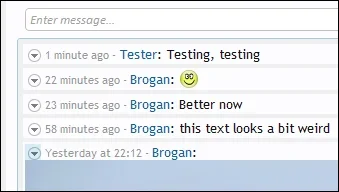Xarcell
Well-known member
I've installed this add-on(mind you I've only been using xenForo for only an hour).
I checked my options, it is enabled, but I don't see it? When I go to "mydomain/taigachat/" , it says I do not have permission. Even though I am the admin? No tab appears, even though that is also enabled in the options.
I checked my options, it is enabled, but I don't see it? When I go to "mydomain/taigachat/" , it says I do not have permission. Even though I am the admin? No tab appears, even though that is also enabled in the options.