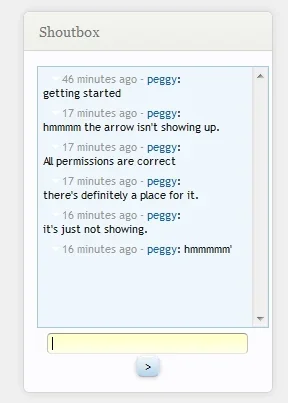The only other two mods I have installed are Recent Status and Latest Threads.
I thought maybe it was an issues with the style and this mod not liking each other, I am using the Flexile style. I thought it may have been the fact that the style hadn't been updated to beta 3, but even after wards, running a stock version (beta 3) of that style they had the same issues.
I disabled the shout box while changing nothing else (still running Recent Status, and Latest Threads while running the Flex beta 3 style) and the members had no issues at all. I enabled the shout box again yesterday and they were getting run time errors again.
One of the members is running IE, but I am not sure about the others, I didn't ask them. I can find out. I need to ask some of them to take some screen shots as well.
Jamie