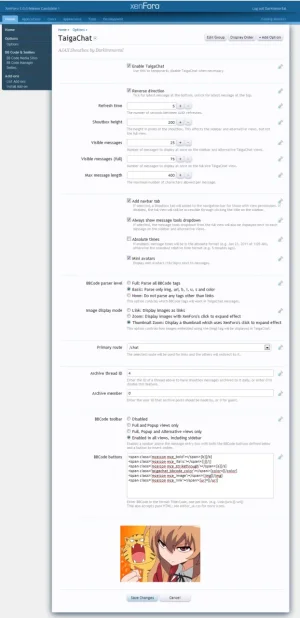Luke F
Well-known member

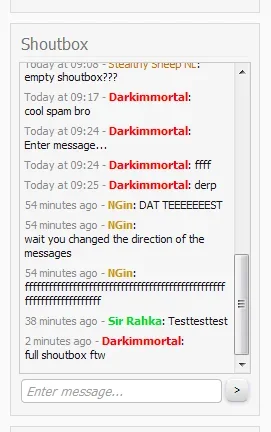
(Now with BBCode toolbar!)
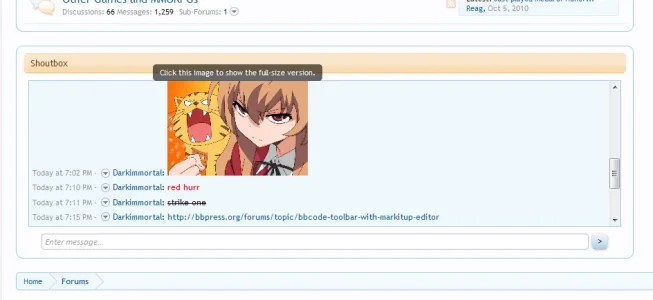
^ Choice of either sidebar or above/below forum list
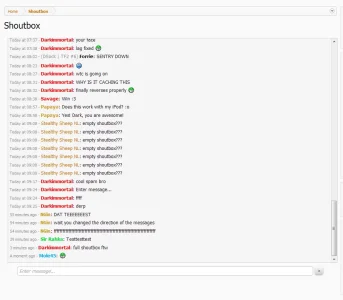
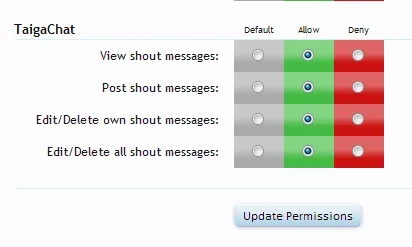
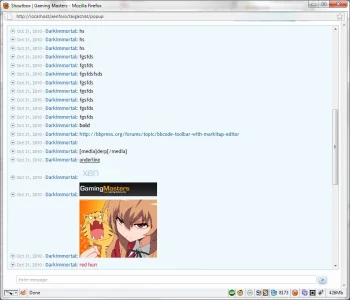
Admin panel screenshot:

Features:- Animated AJAX refresh (configurable delay), paused when document/tab is not focused and disabled for guests
- Full set of admin options covering every possible setup
- Fully configurable permissions - view, post, modify own, modify all
- Full size view
- Above/below forum list alternative template
- Edit/Delete message controls
- BBCode and Smilies toolbar
- Optional mini avatars next to messages (see above)
- Optional daily logging to a thread
- Automatic cron cleanup (truncates to 1000 latest messages)
- Popup chat window
- All the usual shoutbox features - give it a try on my site: http://www.gamingmasters.co.uk/ (registration is necessary to post)
Installation:- Upload contents of upload folder to forum root
- Install addon-TaigaChat.xml file
- Add the template include code to forum_list either above or below the sidebar_online_users include (whatever you feel looks best):
Or, if you want the shoutbox above or below your forum list, add the following code to forum_list:Code:<xen:include template="dark_taigachat" />
Either just before or just after:Code:<xen:include template="dark_taigachat"><xen:set var="$taigachat_alt">1</xen:set></xen:include>
Code:<xen:if is="{$renderedNodes}"><xen:include template="node_list" /></xen:if> - Configure the permissions (view, post, modify own, modify all) for your user groups. If you have trouble accessing the modify tools, ensure the Administrative group is your primary usergroup rather than a secondary one.
- Optionally (for XenPorta support), upload the contents xenPorta/upload folder to your forum root and import xenPorta/xenPorta_TaigaChat.xml as a block.
Updating: (0.5.3 to 0.5.4)- Upload the contents of upload folder to your forum root, overwriting all files.
- Perform upgrade process with the new addon xml file.
- Revert and merge any template changes to TaigaChat templates.
- Update XenPorta block if applicable
Updating: (0.5.4 to 0.5.5)- Upload the contents of upload folder to your forum root, overwriting all files.
- Perform upgrade process with the new addon xml file (optional, no changes)
Changelog:0.5.5 (12/12/2011):
- Optimised smilie loading (now uses cache)
- Fixed smilie ordering
- Fixed smilies not working correctly if using sprite mode
- Fixed media tags not parsing to links correctly in limited bbcode modes
- Updated XenPorta module to work with XenPorta 1.5+
- Fixed issues with /find-new/ + others and general improper hooking
- Added new option 'Global hook' allowing you to include the template code literally anywhere
- New messages now fetched by id rather than time
- Fixed messages not appearing correctly when posted in quick succession.
- Fixed AJAX indicator sometimes not disappearing when posting.
- Fixed broken templates in 0.5.0 due to failed XML export
- Improved server resource and bandwidth usage (only new messages are fetched, filtered whitespace).
- Fixed various bugs with fetching and displaying messages.
- Added new 'Timestamp format' option with new 'Time Only' and 'None' functionality.
- Fixed popup using wrong taigachat.js URL (and therefore not working).
- Fixed archive posts overflowing message length limit.
- Posting the exact same message within 5 seconds is now prevented to alleviate accidental double posting etc.
- Reduced default max refresh time to 10 seconds (120 was a poor design choice).
- Halved the number of AJAX requests used when posting.
- Improved overall stability of the refreshing code, especially when sending messages in rapid succession.
- Fixed regression in 0.4.2 causing the shoutbox to not load without posting permission.
- Fixed tab/window focus detection in IE and Chrome
- Added refresh time decay (starting at 5 seconds, increases each time no messages are received up to a configurable limit).
- Messages no longer build up past the maximum displayed number, which severely degraded client-side performance.
- Smilies in the dropdown are now not loaded until needed.
- Reduced the number of AJAX requests when replying to realtime conversations.
- Fixed CSRF token expiring.
- Links in shout messages now use the same styling as forum posts.
- Fixed HTML5 breadcrumb microdata links not working
- Optimised main message list query slightly.
- Improved caret positioning after BBCode has been added in all browsers.
- Added [email] to 'none' and 'basic' BBCode levels.
- Completely reworked the templates for tidier variable usage and fixed XenPorta support with the BBCode toolbar enabled.
- Fixed smilies button wrapping to a new line in IE.
- Fixed smilies list using one line per smilie in IE.
- Fixed archive member URLs not being generated properly.
- Fixed delete link and submit button not using active route in the edit message window.
- Fixed messages posted very soon after page load not appearing instantly for the poster.
- Added configurable BBCode and Smilies toolbar.
- Fixed rare fatal error, mostly on pages that would otherwise 404 (introduced in 0.3.0).
- Fixed alternative view header link not using the active route setting.
- Added archiving to thread feature
- Added support for the 'threads' action (i.e. What's New page)
- Fixed hardcoded 'Guest' text
- Possibly fixed rare error when AJAX requests are interrupted
- Gzipped AJAX refresh response resulting in vastly reduced size (~70kb -> ~5kb).
- The fade effect will no longer occur when more than 1 message is received at once or if it is less than 15 seconds since the last fade.
- Fixed double AJAX refresh when posting a message due to focus event bubbling.
- Fixed error when editing messages introduced in 0.3.0.
- Removed random '6' at the end of dark_taigachat.css
- Added alternative URL routes: /chat, /chatbox, /shoutbox, along with an admin option to select the primary route.
- Added option for mini avatars (16x16px) next to messages.
- Added 'Members in Chat' block on full view, showing members who have recently posted in the shoutbox or opened the full/popup view.
- Added XenPorta module.
- Added support for template code being included on pages other than the forum index.
- Added option for absolute times rather than '5 minutes ago' etc.
- Fixed 'Reverse direction' disabled not working correctly in popup view.
- Fixed the shoutbox doing a double refresh on the initial load.
- Improved width of popup view chat area at small window sizes.
- Removed redundant template include in dark_taigachat_full
- Removed pointless copyright/credit link (you're still welcome to donate though
 )
)
- Added Popup view
- Added support for XenPorta (simply add the include code to one of its templates)
- Users viewing the shoutbox no longer show up as viewing 'Unknown page' on the online list.
- Users will now have their last activity date updated when posting shoutbox messages and will therefore no longer go offline while using the shoutbox.
- Fixed 'Uncaught error'
- Fixed redirection after editing/deleting messages with rewrites turned off.
- The navigation tab and dropdown menu now use the XF link builder.
- Fixed server error some users were experiencing when installing or uninstalling the addon.
- Moved Message Tools dropdown to the left of the message timestamps.
- Fixed 'Always show message tools dropdown' option, which previously also overrode full view.
- Reimplemented permissions using built-in helper methods.