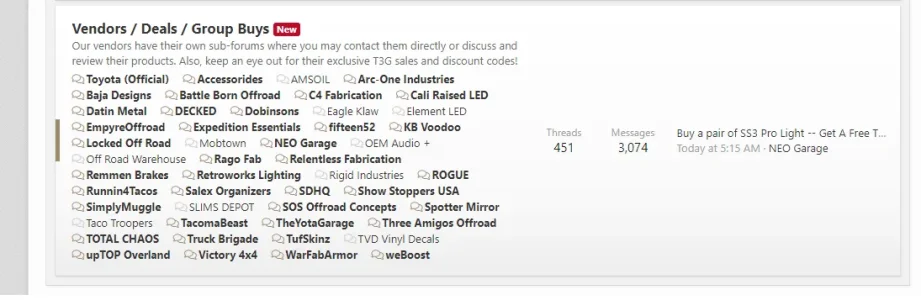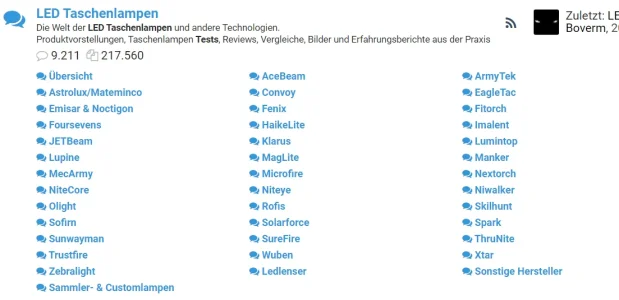You are using an out of date browser. It may not display this or other websites correctly.
You should upgrade or use an alternative browser.
You should upgrade or use an alternative browser.
Toyota Tacoma Forum || Tacoma3G
- Thread starter alternadiv
- Start date
-
- Tags
- toyota toyota tacoma trucks
alternadiv
Well-known member
Thank you!
alternadiv
Well-known member
Finally upgraded to 2.1! Russ has been helping me iron out the bugs that came with it, but overall I'm glad I got this done.

 tacoma3g.com
tacoma3g.com

3rd Generation Toyota Tacoma Forum | Tacoma3G
Beginner-friendly Tacoma forums & resources specific to 2016-2023 model-years. Join for free!
alternadiv
Well-known member
Any feedback on the forum as of lately?

 tacoma3g.com
tacoma3g.com

3rd Generation Toyota Tacoma Forum | Tacoma3G
Beginner-friendly Tacoma forums & resources specific to 2016-2023 model-years. Join for free!
JoyFreak
Well-known member
I absolutely love it! Great job on the colours!Any feedback on the forum as of lately?

3rd Generation Toyota Tacoma Forum | Tacoma3G
Beginner-friendly Tacoma forums & resources specific to 2016-2023 model-years. Join for free!tacoma3g.com
alternadiv
Well-known member
Thank you.I absolutely love it! Great job on the colours!
Saw that you had some downtime. What host are you using? I am working on a forum like yours but don't want to throw money at it since it's a hobby.Thank you.
alternadiv
Well-known member
A2 Hosting. They are generally good, and their support is top notch, but the downtime you saw and a few other instances where I felt like I couldn’t load my site (but everyone else could) have me wondering if I should switch. They said that recent downtime was due to an extremely high server load and I was only able to fix it by rebooting the server. But why would that happen? Who knows.Saw that you had some downtime. What host are you using? I am working on a forum like yours but don't want to throw money at it since it's a hobby.
alternadiv
Well-known member
If by looking at my forum how it is today, you could suggest to me to improve on something, what would it be?
Thank you. Tacoma3G.com
Thank you. Tacoma3G.com
l3ta
Well-known member
Pamper your members with a crispy dark style!If by looking at my forum how it is today, you could suggest to me to improve on something, what would it be?
Thank you. Tacoma3G.com
alternadiv
Well-known member
That is on my to-do list for sure! It’s been in planning for a while but I hope to get one soon. Thank you.Pamper your members with a crispy dark style!
JoyFreak
Well-known member
alternadiv
Well-known member
Thanks for the feedback.View attachment 216862
There's a better way of doing this. If it was me, I would use less nodes and perhaps use the built-in prefix system. Or even the tag system can be used in a different way to achieve something more cleaner than a bunch of nodes like that!
That is my only advise. Otherwise, your site looks great!
I know that big list looks like crap but each vendor needs to have their own section. There’s a lot of huge companies in that list that wouldn’t be happy if I changed it.
I am looking at ways to display the list better, however. I’m just trying to decide how I want to go about it.
JoyFreak
Well-known member
Code:
.node-subNodeFlatList {
>li {
display: inline-block;
margin-right: 0;
float: left;
width: 50%;
overflow: hidden;
text-overflow: ellipsis;
vertical-align: middle;
white-space: nowrap;
}
}Try adding that to Extra.less and see how it looks! I don't have any sub forums so I can't test it, so feel free to tell me and I can try sort it out bit better!
Last edited:
alternadiv
Well-known member
Thank you for this. I’ll try it when I get home.Sorry last one wasn't right. Try that, i edited it.
In what way does it modify it?
JoyFreak
Well-known member
It puts the sub categories into columns, looks neat and easy to read. But you might need to play around with the 50% maybe try a lower value, possibly 40 or 30. I would also suggest using the sort button top right on the nodes page and put your ‘list’ in alphabetical order. Would also help find things more easier.Thank you for this. I’ll try it when I get home.
In what way does it modify it?
It will look something like this
Attachments
alternadiv
Well-known member
That does look good.It puts the sub categories into columns, looks neat and easy to read. But you might need to play around with the 50% maybe try a lower value, possibly 40 or 30. I would also suggest using the sort button top right on the nodes page and put your ‘list’ in alphabetical order. Would also help find things more easier.
It will look something like this
I have never noticed that sort button. Does it just change the display order number automatically for you?
JoyFreak
Well-known member
Unfortunately not. You will have to manually do it, but the sort button helps you do it quicker by moving nodes seamlessly!That does look good.
I have never noticed that sort button. Does it just change the display order number automatically for you?