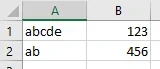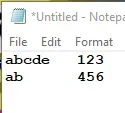Hello,
I recently upgraded from XF 2 to 2.1 and some of the posts where members post stats into Spoilers the spacing is now off, see this screenshot:
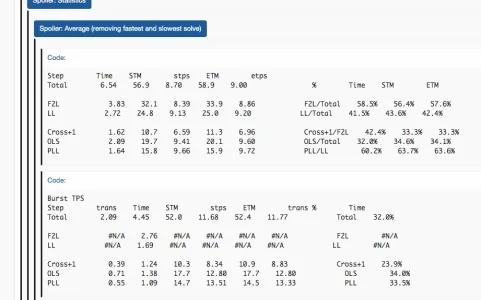
 www.dropbox.com
www.dropbox.com
You can see it on the site live here.
Everything used to be in line, but now after the upgrade, it is misaligned. This is affecting hundreds of posts and I'd like to resolve it. What's the best way to do this?
I asked one member how he posted and he said this:
Any ideas or suggestions are much appreciated to resolve this for the hundreds of posts this is affecting, and how to post these in the future to prevent issues.
Thanks.
I recently upgraded from XF 2 to 2.1 and some of the posts where members post stats into Spoilers the spacing is now off, see this screenshot:
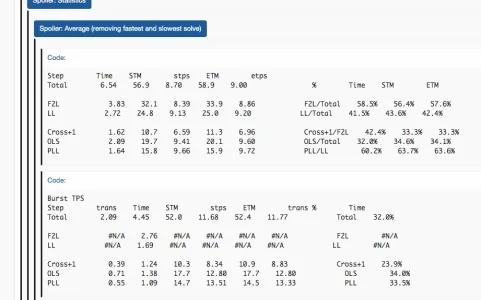
Dropbox - Error - Simplify your life
You can see it on the site live here.
Everything used to be in line, but now after the upgrade, it is misaligned. This is affecting hundreds of posts and I'd like to resolve it. What's the best way to do this?
I asked one member how he posted and he said this:
I calculate the stats in Excel and then copy them over to Notepad. Once the full reconstruction is completed, I copy/paste from Notepad to the forum. It's here that the TABs get replaced with 4 spaces.
If I paste directly from Excel, the formatting is different again. It seems that the spacing is forced to be full horizontal screen width and the background changes colour. (I've never done it this way)
Any ideas or suggestions are much appreciated to resolve this for the hundreds of posts this is affecting, and how to post these in the future to prevent issues.
Thanks.