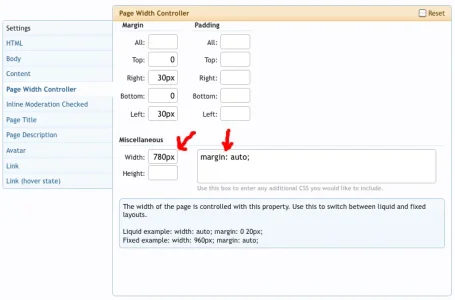Trombones13
Well-known member

Is the tabLinks portion of the navbar two pixels too wide? Adding a border shows it poking it out beyond the end of the page container and the navbar on the right side, and I don't want that, lol. Whether that's by design or not, how can I make a border that doesn't hang over like that?
Thanks as always!