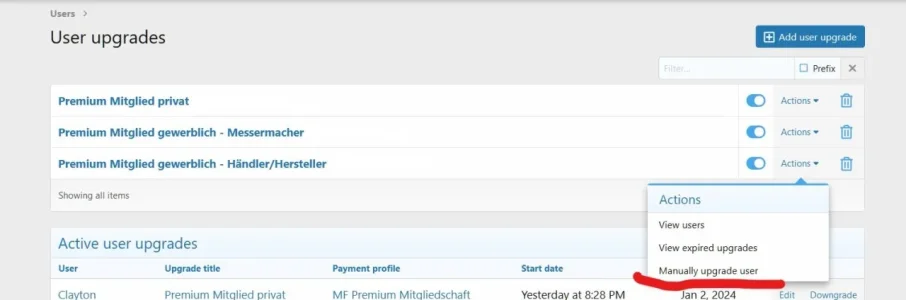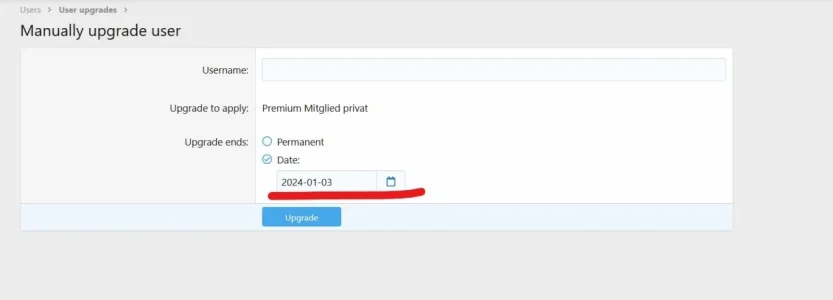htsumer
Active member
A client of mine is buying Group B. Let the date of purchase be 22/11/2022 for example and the expiry date be 22/12/2022.
Now I'm manually moving this member from group B to group C.
It expires on 22/12/2022 after moving to group C but still remains in group C. It does not return to the root group.
For example, this member has a gold membership, but I manually changed it to Premium. 22/12/2022 should have dropped to the main group, but it doesn't.
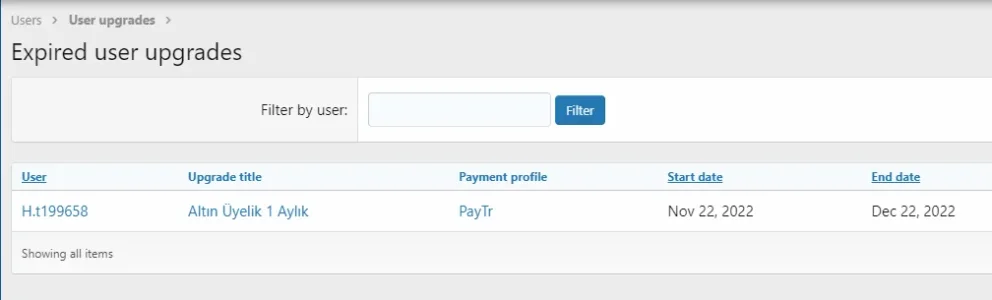
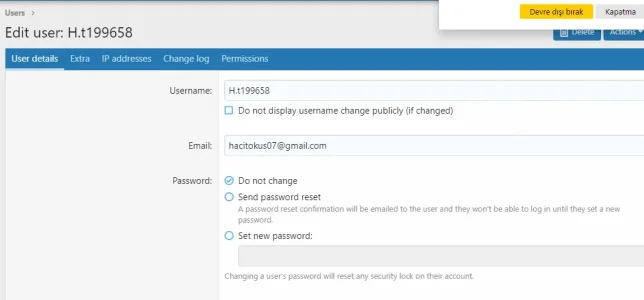
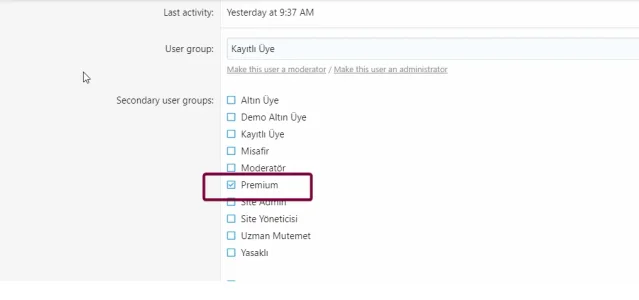
Now I'm manually moving this member from group B to group C.
It expires on 22/12/2022 after moving to group C but still remains in group C. It does not return to the root group.
For example, this member has a gold membership, but I manually changed it to Premium. 22/12/2022 should have dropped to the main group, but it doesn't.
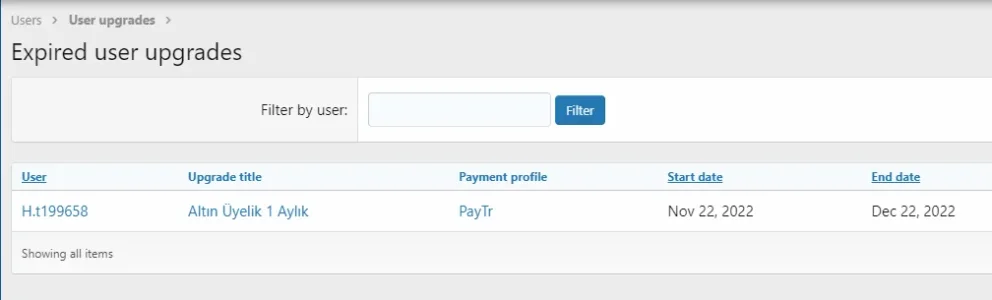
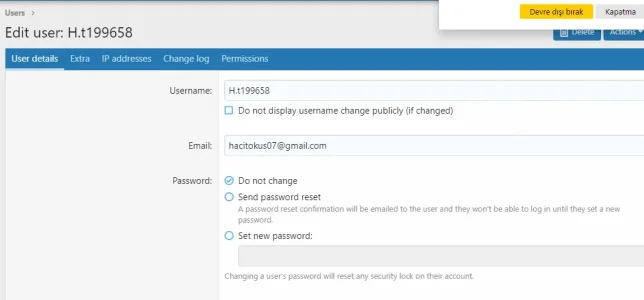
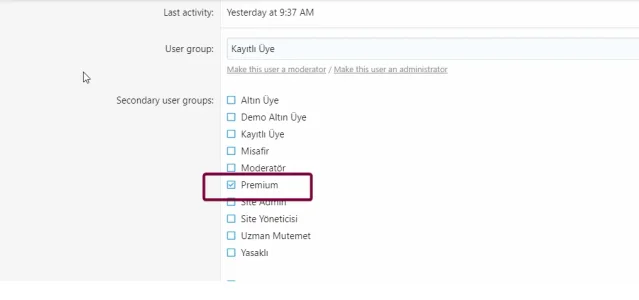
Last edited: