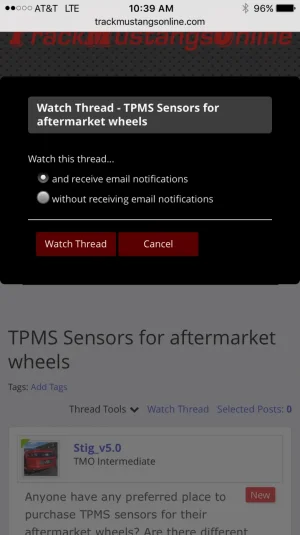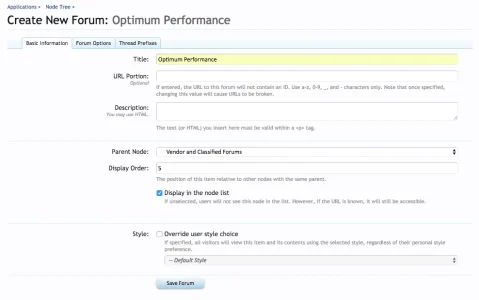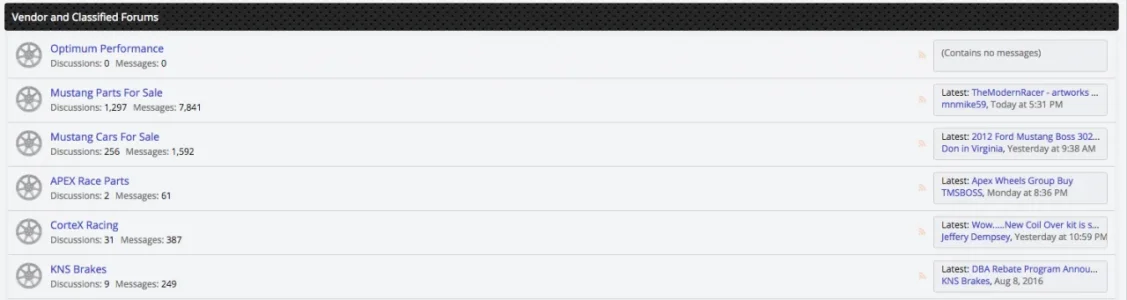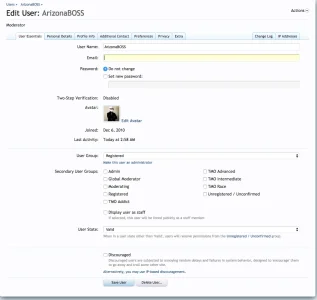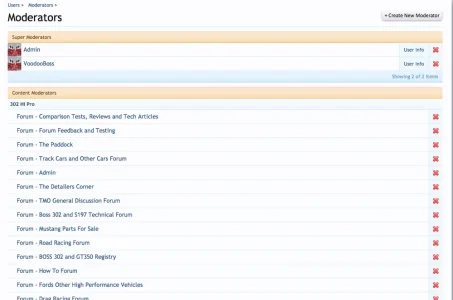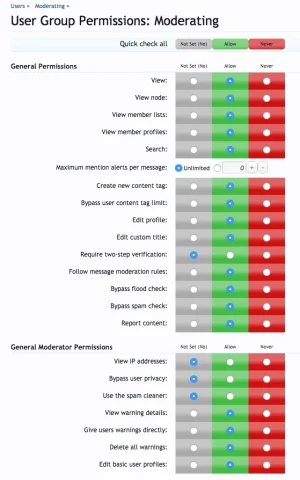TrackMustangsOnline
Member
Wow the Xenforo software is a huge step up from SMF and I'm really liking it. The support community seems to be very active as well and I hope you can answer some questions for me. I've been reading the manual and FAQ's and can't find answers to all my questions. I'll number them to make it easier to respond to.
1. I have my moderators imported from SMF and they are able to edit threads and do the basic moderator functions. I have a user group setup for Moderating. When I go into their profiles and select that group they can't view any content. See below. It's almost like the it's doubling up and cancelling each other out. The moderator setup in the manual hasn't been much help with this. Any idea what's going wrong?
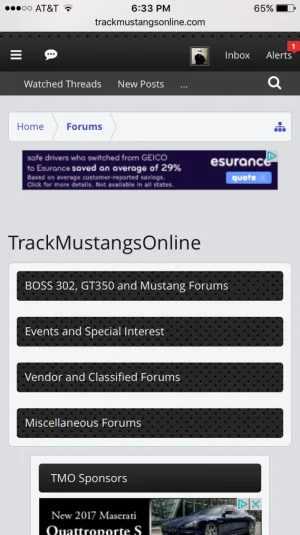
2. Where can I find and edit the rules text?
3. What directory are the uploaded images and avatars stored in?
4. How do I expand sub-forums so they show all the time?
5. How do I extract all users email addresses?
Thanks!
1. I have my moderators imported from SMF and they are able to edit threads and do the basic moderator functions. I have a user group setup for Moderating. When I go into their profiles and select that group they can't view any content. See below. It's almost like the it's doubling up and cancelling each other out. The moderator setup in the manual hasn't been much help with this. Any idea what's going wrong?
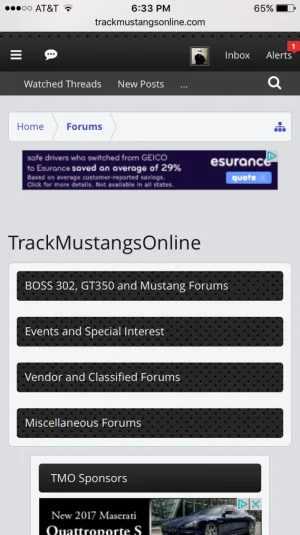
2. Where can I find and edit the rules text?
3. What directory are the uploaded images and avatars stored in?
4. How do I expand sub-forums so they show all the time?
5. How do I extract all users email addresses?
Thanks!