A while ago there was a request to remove the avatar next to the quick reply because for some it caused a bit of a confusion. The request was rejected, and I think it was the right decision. But... it is still possible to do something to improve this.
So I suggest to give the avatar a different opacity depending on the situation/action.
Normal Quick Reply avatar:
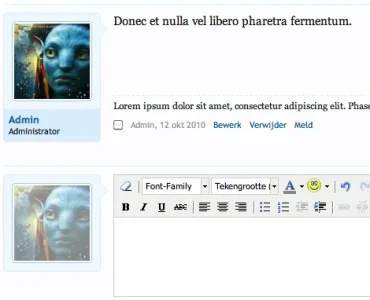
Quick Reply avatar when typing:
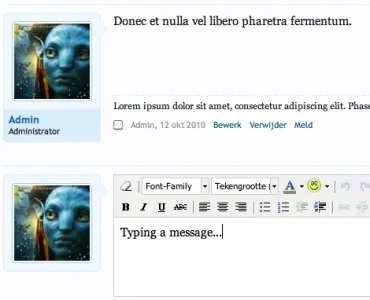
I hope you can see what this does for the user in terms of usability?
So I suggest to give the avatar a different opacity depending on the situation/action.
Normal Quick Reply avatar:
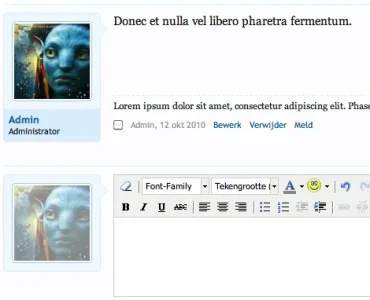
Quick Reply avatar when typing:
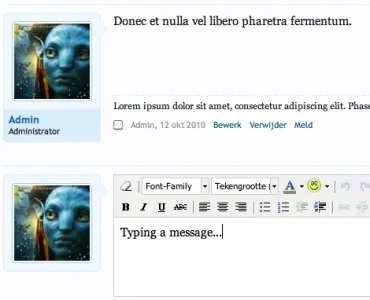
I hope you can see what this does for the user in terms of usability?
Upvote
2