Black Tiger
Well-known member
I'm using adsense on my site.
I've choose to have Google auto format the ads, but I did -not- enable the option for Google to automatically place ads.
So I only have ads on the right side column and a banner below the forum list, just below the forum statistics, but not below the footer.
And now suddenly ads are appearing below the footer by Google.
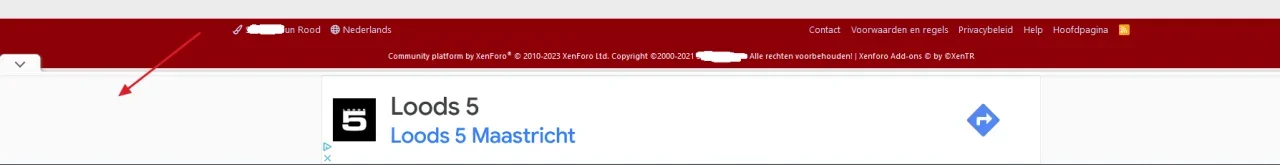
Now I can click the little cross and then I get that little thing with "add options", "feedback" and "why this add".
But my question is, why is it possible for Adsense to place that add there, while definately auto ads are not enabled in adsense.
How can I get rid of that add there for everybody. I don't want adds displayed belowed the footer.
This is the code I use for years in the ACP -> advertising section under Container content below:
I've choose to have Google auto format the ads, but I did -not- enable the option for Google to automatically place ads.
So I only have ads on the right side column and a banner below the forum list, just below the forum statistics, but not below the footer.
And now suddenly ads are appearing below the footer by Google.
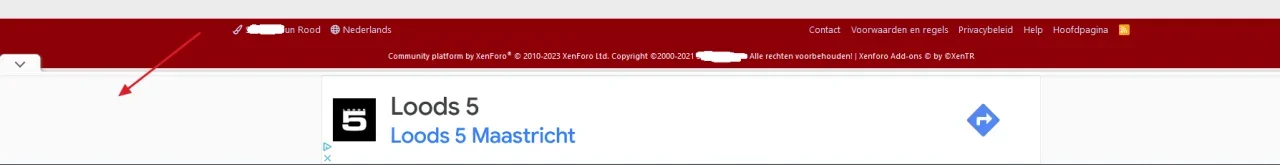
Now I can click the little cross and then I get that little thing with "add options", "feedback" and "why this add".
But my question is, why is it possible for Adsense to place that add there, while definately auto ads are not enabled in adsense.
How can I get rid of that add there for everybody. I don't want adds displayed belowed the footer.
This is the code I use for years in the ACP -> advertising section under Container content below:
Code:
<br /><div style="text-align:center;">
<script async src="https://pagead2.googlesyndication.com/pagead/js/adsbygoogle.js?client=ca-pub-55238xxxxxxx"
crossorigin="anonymous"></script>
<!-- Forumhome, na forums -->
<ins class="adsbygoogle"
style="display:block"
data-ad-client="ca-pub-552xxxxxx"
data-ad-slot="0171xxxxxx"
data-ad-format="auto"
data-full-width-responsive="true"></ins>
<script>
(adsbygoogle = window.adsbygoogle || []).push({});
</script>
</div><br />