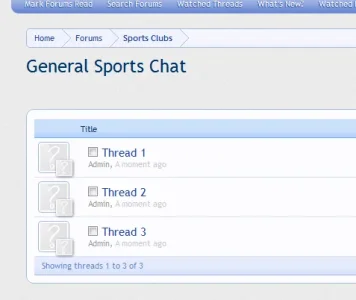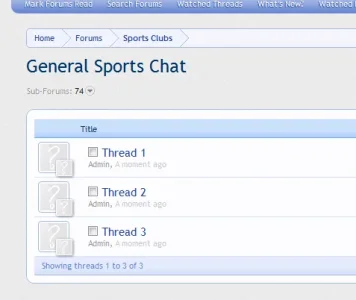RobinHood
Well-known member
Howdy folks,
I need a bit of help styling my subforums.
On my site I've got a few different categories, most of these have one main 'general' forum for that category, within that forum there are lots of sub forums.
My problem is that then people click on the main forum in the category, all of the subforums are displayed on one line each before you see any of the threads for the general forum. This is waaay too many.
I've identified a few possible way of trying to fix this, which I could do with some help on how to execute.
1. Do something like Jaxel has on his site where the subforums are styled and listed in a condensed fashion at the top like this:
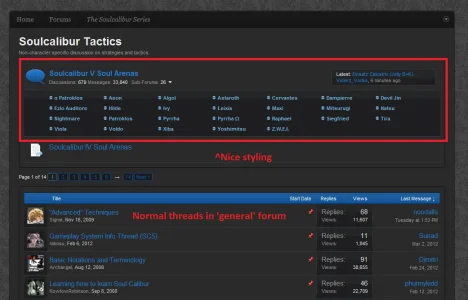
I've used Jaxel's tutorial for sub forum grid listing on my main forum view, as outlined here, but the thread is now closed and I imagine he's pretty busy as he's not responded to a request to re-post it as a resource yet unfortunately.
2. Remove the entire section of the page that list all the subforums, using the Chrome inspector I've identified that deleting <ol class="nodeList sectionMain" id="forums"> removes it from the page, but I'm not sure how to implement the page loading with this removed through css or otherwise?
3. This is probably my most preferred solution due to some categories having so many subforums beneath the main general forum. This possibility is to removing the entire section as described in point 2. But replacing it with the <div class="nodeInfo forumNodeInfo primaryContent "> element (as identified in chrome inspector) from the main forum view. Here's the image of what I'm talking about:
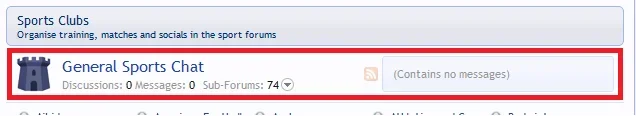
This way people still have access to the drop down sub forum box enabling potentially quick navigation to a relevant sub forum if necessary.
Any help, ideas or suggestion would be appreciated!

I need a bit of help styling my subforums.
On my site I've got a few different categories, most of these have one main 'general' forum for that category, within that forum there are lots of sub forums.
My problem is that then people click on the main forum in the category, all of the subforums are displayed on one line each before you see any of the threads for the general forum. This is waaay too many.
I've identified a few possible way of trying to fix this, which I could do with some help on how to execute.
1. Do something like Jaxel has on his site where the subforums are styled and listed in a condensed fashion at the top like this:
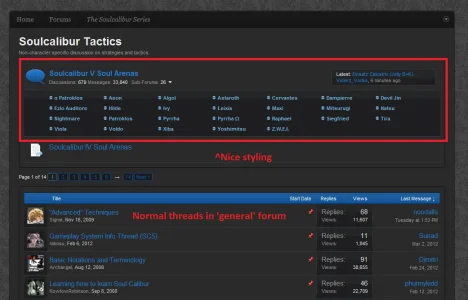
I've used Jaxel's tutorial for sub forum grid listing on my main forum view, as outlined here, but the thread is now closed and I imagine he's pretty busy as he's not responded to a request to re-post it as a resource yet unfortunately.
2. Remove the entire section of the page that list all the subforums, using the Chrome inspector I've identified that deleting <ol class="nodeList sectionMain" id="forums"> removes it from the page, but I'm not sure how to implement the page loading with this removed through css or otherwise?
3. This is probably my most preferred solution due to some categories having so many subforums beneath the main general forum. This possibility is to removing the entire section as described in point 2. But replacing it with the <div class="nodeInfo forumNodeInfo primaryContent "> element (as identified in chrome inspector) from the main forum view. Here's the image of what I'm talking about:
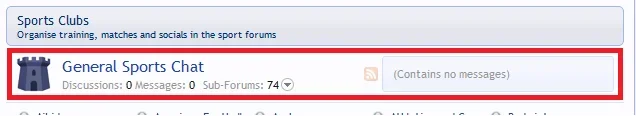
This way people still have access to the drop down sub forum box enabling potentially quick navigation to a relevant sub forum if necessary.
Any help, ideas or suggestion would be appreciated!