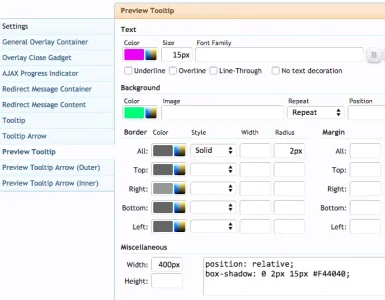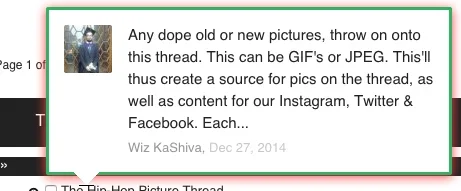i've created a new style/theme and i've successfully managed to edit all css/styling to my liking, with the exception of these 2 pieces:
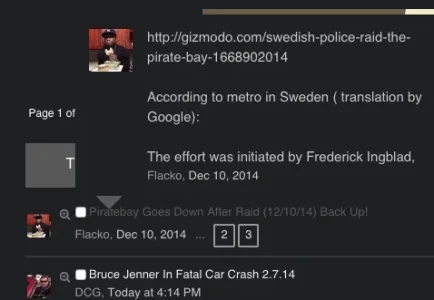
^this is the Discussion Preview. I'd like to know how to alter the arrow/background-color/text-colors for this...can't seem to locate it in the properties anywhere and unfortunately i'm unable to inspect this element via Chrome...apparently i changed the arrowtip to grey at some point, but that may have been incidental.
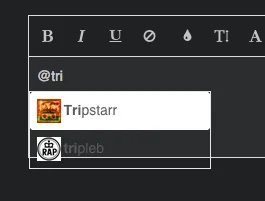
^same goes for Mentions. can't use Inspect Element to gather the information...as you can see, the background is transparent which looks kinda funny in this case.
thanks.
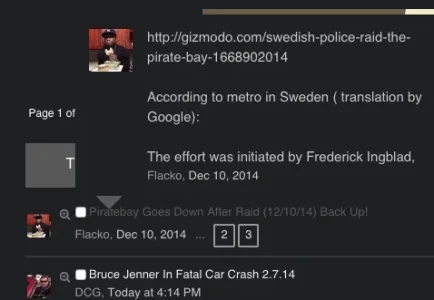
^this is the Discussion Preview. I'd like to know how to alter the arrow/background-color/text-colors for this...can't seem to locate it in the properties anywhere and unfortunately i'm unable to inspect this element via Chrome...apparently i changed the arrowtip to grey at some point, but that may have been incidental.
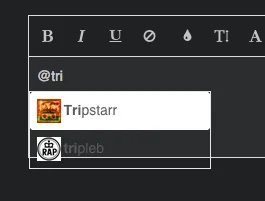
^same goes for Mentions. can't use Inspect Element to gather the information...as you can see, the background is transparent which looks kinda funny in this case.
thanks.