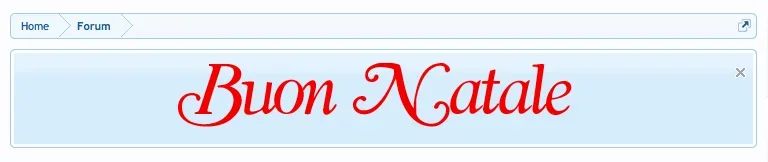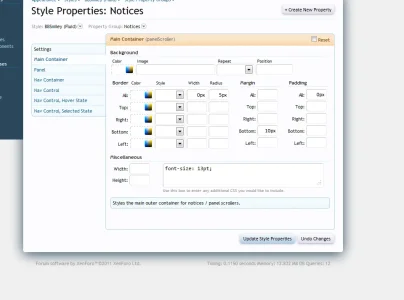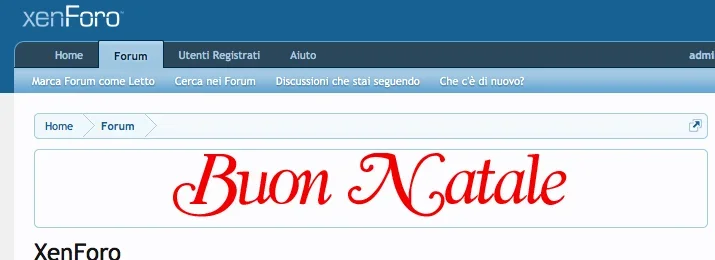You are using an out of date browser. It may not display this or other websites correctly.
You should upgrade or use an alternative browser.
You should upgrade or use an alternative browser.
XF 1.1 Styling notices
- Thread starter AndreaMarucci
- Start date
AndreaMarucci
Well-known member
I would like to remove completely the notice box so that only the image appear but maybe, as you say, is not possible. I'd like to display from time to time some images in that position and I've thought to use Notices so I don't have to modify any template but if you've another mean to do that I'd appreciate it...
AndreaMarucci
Well-known member
Ok Brogan, now it's clear. I'm sorry but I've not understood what to do in your second post...
AndreaMarucci
Well-known member
Don't kill me Brogan. Just a question. If I remove them in Style properties this applies to all the notices. It's not possible to do that on a notice per notice basis?
AndreaMarucci
Well-known member
So I'll wait for someone that will write down the correct CSS to style a notice to remove the border and background 
AndreaMarucci
Well-known member
Thanks Shelley. This remove it from every notice but I would like to remove it only for a notice so I think it's necessary to have some css code to type in but I'm not able to figure it out...
Shelley
Well-known member
Thanks Shelley. This remove it from every notice but I would like to remove it only for a notice so I think it's necessary to have some css code to type in but I'm not able to figure it out...
Could you link me to your forum?
edit: if your comfortable giving me admin access I'll style the notice for you. just direct me to the notice you want modified. If your not comfortable with that then atleast a link so i can take a look.
AndreaMarucci
Well-known member
My forum is at http://forum.kog.it but now you'll not see any notice with an img inside since I've planned to make a new notice appear on Christmas...
AndreaMarucci
Well-known member
If you need admin access to my forum I've no problem giving it to you. Maybe should be better to put the styling code here so that could be useful for everyone. Let me know...
AndreaMarucci
Well-known member
Ehm, maybe you can give me some help also on this one 
http://xenforo.com/community/threads/postbit-links-as-seen-on-bbsmiley.24584/
http://xenforo.com/community/threads/postbit-links-as-seen-on-bbsmiley.24584/
Andrej
Well-known member
Hello,Try using just .notice_1 as the class.
that doesn't work either. I tried also using the notice name, but that didn't work either.
The board closed notice uses class:
Code:
<li class="panel Notice DismissParent notice_notice_board_closed">But neither that or what you suggested work. I think I have to wait for your help entry and see if it clears thing up for me.
Andrej
Well-known member
My bad, I was missing a { just after .notice_1Using .notice_1 worked for me last night when I tested it.
Thank you for your help.
Shelley
Well-known member
Create a new notice Andrea and add the following into the code area: This should remove the border, background from that specific notice you can then add in the logo html to display your xmas image. You will also have to uncheck "add default notice text styling". hopefully this will work for you and you can then take it from there by applying the image.
Code:
<style type="text/css">
<!--
.PanelScroller .panel {
background: none repeat scroll 0 0 transparent;
.PanelScroller .scrollContainer {
background-color: transparent;
border: 0 solid #A5CAE4;
}
-->
</style>
<html code goes here>AndreaMarucci
Well-known member
AndreaMarucci
Well-known member
I've dove it on my test internal forum but it's not visible to the net. Give me 5 minutes and I'll test on the working forum and I'll give you access..
Similar threads
- Replies
- 2
- Views
- 52
- Replies
- 0
- Views
- 10
- Question
- Replies
- 3
- Views
- 44