Scottie398
Member
Prepping our forum for an upgrade to 2.3 on a local server copy...
I use a theme that is a child of Default.
Default theme is active, variations are active.
I turn on variations for my theme, and:
Logo disappears even tho it's defined for both variations:
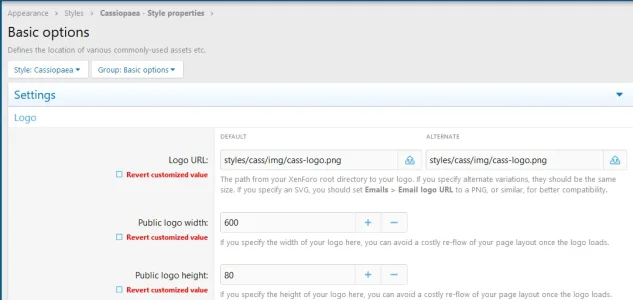
The IMG URL for logo in page source is: src="/forum/var(--xf-publicLogoUrl)"
Also, the variation selector doesn't appear even though it's enabled:
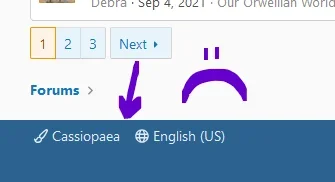
This works fine in the parent Default theme, however!
Thanks for any fix or guidance you can provide. Great work on 2.3, BTW!!!
I use a theme that is a child of Default.
Default theme is active, variations are active.
I turn on variations for my theme, and:
Logo disappears even tho it's defined for both variations:
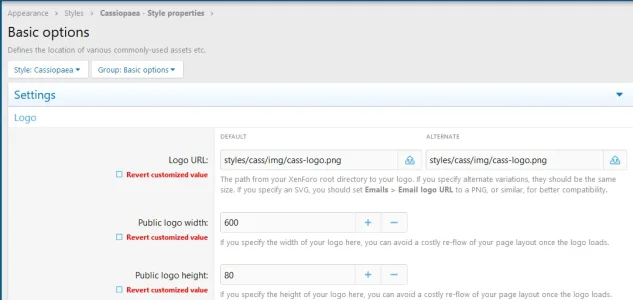
The IMG URL for logo in page source is: src="/forum/var(--xf-publicLogoUrl)"
Also, the variation selector doesn't appear even though it's enabled:
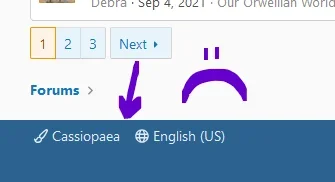
This works fine in the parent Default theme, however!
Thanks for any fix or guidance you can provide. Great work on 2.3, BTW!!!