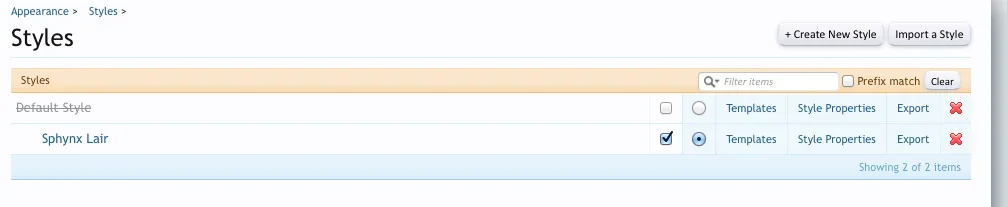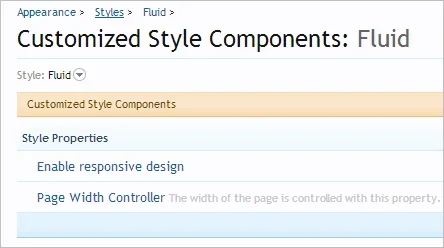You are using an out of date browser. It may not display this or other websites correctly.
You should upgrade or use an alternative browser.
You should upgrade or use an alternative browser.
XF 1.3 Style settings - custom styles
- Thread starter tommydamic68
- Start date
Lisa
Well-known member
Ummm, no it's not.Yes.
Either edit the default style with however you want it to look, or, if you don't feel comfortable editing the default style, start a brand new style (not a child of the default).
No.
There is no point having your custom style as a child of a non-selectable default style.
Ummm, no it's not.
Either edit the default style with however you want it to look, or, if you don't feel comfortable editing the default style, start a brand new style (not a child of the default).
No? Because we have a style called Central Hub where do all the style property and template edits so when we make additional site exclusive styles in the future all we have to do is add custom CSS specifically for that style, and we haven't had any problems with this method:
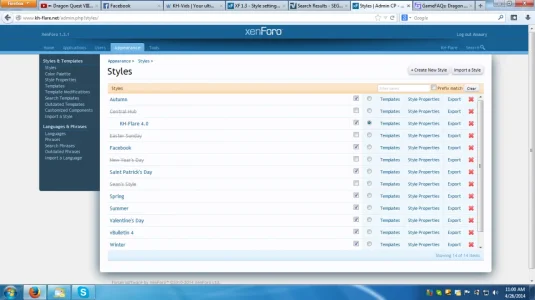
Lisa
Well-known member
Look at the list of styles you have, @Amaury and tell me where your Default style is - like in @tommydamic68's screenshot.. or wait... is it because your screenshot possibly resembles @Brogan's . . . and then tell me that both Brogan and I are wrong.No? Because we have a style called Central Hub where do all the style property and template edits so when we make additional site exclusive styles in the future all we have to do is add custom CSS specifically for that style, and we haven't had any problems with this method:
View attachment 72531
If it's a third party style then you should have installed it, then created a child and edited the child.
http://xenforo.com/community/resources/proper-theme-installation-upgrading-and-usage.2942/
What you have now is just a mess, especially considering you have also customised the parent default style - templates and style properties.
http://xenforo.com/community/resources/proper-theme-installation-upgrading-and-usage.2942/
What you have now is just a mess, especially considering you have also customised the parent default style - templates and style properties.
Lisa
Well-known member
You dont' install a third party style as a child of the default. You install it as a new style - and make changes on a child style of that.
Look at the list of styles you have, @Amaury and tell me where your Default style is - like in @tommydamic68's screenshot.. or wait... is it because your screenshot possibly resembles @Brogan's . . . and then tell me that both Brogan and I are wrong.
I didn't mean "No?" as in you guys were wrong, I meant it as "That's not a correct setup?"
Anyway, our default is KH-Flare 4.0. However, I think we may talking about completely different things, so I'll just stop here.
Lisa
Well-known member
I would since you generally cause more confusion than you do anything elseso I'll just stop here.
tommydamic68
Well-known member
I am pretty sure he did it OR had me set it up that way for a reason.
tommydamic68
Well-known member
And what is the issue with the set up? The site functions and appears fine.
Lisa
Well-known member
Forgive me for mentioning this, but you asked in your original post if the way you have it is the correct set up. It isn't - whether it works or not (which is debatable judging by the amount of questions you ask to fix the layout of various things) ... it's not the correct set up.And what is the issue with the set up? The site functions and appears fine.
tommydamic68
Well-known member
I would since you generally cause more confusion than you do anything else
And what is the issue with the set up? The site functions and appears fine.
Why bother asking if you're going to ignore the advice given?
Fine, carry on then.
Uhm...yeah....
So, back to my original question that has been partially answered, would anyone have an idea of my next step to ironing this out and acquiring the correct setting? Any "useful" information or suggestions would be greatly appreciated.
Lisa
Well-known member
This thread has been full of "useful" information - just because it's not what you wanted to hear doesn't make it any less accurate or useful.Uhm...yeah....View attachment 72543 - unfortunately, none of that is too helpful, but really, thanks for trying guys!
So, back to my original question that has been partially answered, would anyone have an idea of my next step to ironing this out and acquiring the correct setting? Any "useful" information or suggestions would be greatly appreciated.
If the style you have is one that you purchased, you need to install it as a parent style - not as a child style of the default. Then, if you want to make it look different from the parent third-party style, you need to add a child style of THAT particular style (again, NOT the default) and make the changes there.
If, however, you want to build a new style - then use the default style that was shipped with xenforo - make the edits to that style and don't set it as invisible.
Here's another bit of useful information. Try being slightly more polite to those people who are taking time out to answer your questions - and showing extreme amounts of patience when you repeat the same questions over and over, because you don't like the answer you're given - it's gonna get to the point where those people who are taking that time will give up and then you really will be stuck
Similar threads
- Replies
- 0
- Views
- 20
- Replies
- 9
- Views
- 164
- Replies
- 10
- Views
- 198
- Solved
- Replies
- 20
- Views
- 211
- Replies
- 7
- Views
- 114