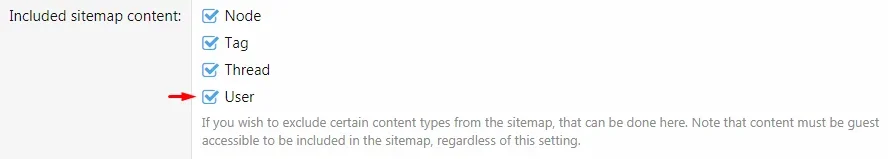Mr Lucky
Well-known member
Does anyone know how to stop Google from indexing member profiles?
Google cannot see the profile (no unregistered permissions) but can access the page so it returns a result with the following:
No page information in search results
If a Google search result says no information is available for a page, like this:
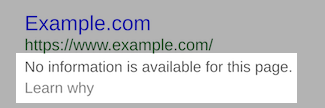
It means that the website prevented Google from creating a page description, but didn't actually hide the page from Google.
If you own this page you can improve this result either by letting Google read the page to create a good description, or hiding the page entirely from Google Search results. Read below to learn how.
Google cannot see the profile (no unregistered permissions) but can access the page so it returns a result with the following:
No page information in search results
If a Google search result says no information is available for a page, like this:
It means that the website prevented Google from creating a page description, but didn't actually hide the page from Google.
If you own this page you can improve this result either by letting Google read the page to create a good description, or hiding the page entirely from Google Search results. Read below to learn how.