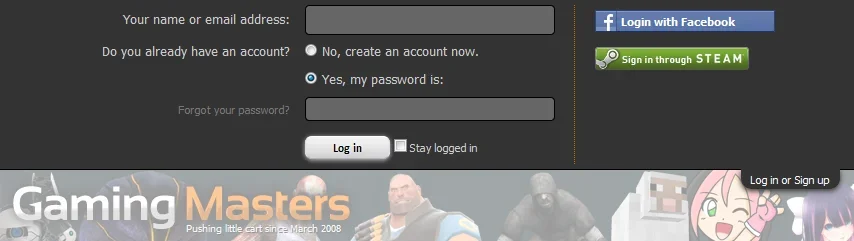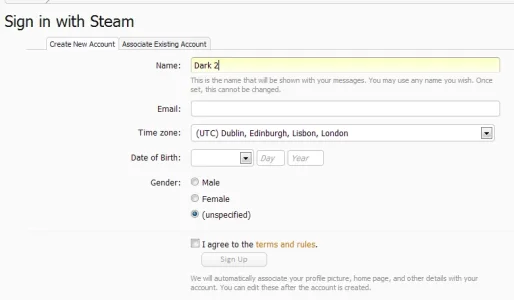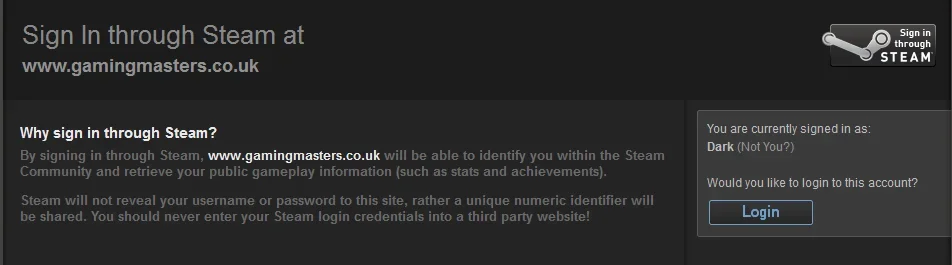Luke F
Well-known member
This addon adds a
 button which functions pretty much the same as the existing Facebook login button.
button which functions pretty much the same as the existing Facebook login button.
Features:
 (see my sig)
(see my sig)

Features:
- Prepopulated username from user's Steam name.
- Downloads and uses Steam avatar for new users.
- Integrates with my Steam Identity Service addon to populate Steam ID for both new and existing users.
- As with the existing Facebook integration, supports both new and existing users.
- Install Steam Identity Service
- Upload contents of upload folder to your forum root
- Install addon-SteamLogin.xml file
- Edit login_bar_form template - Add:
Before:Code:
<xen:include template="dark_steam_login_button" />Code:</xen:contentcheck>