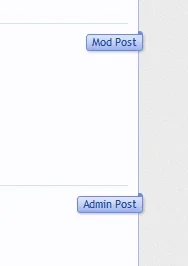Russ
Well-known member
Russ submitted a new resource:
Staff Post Indicator (version 1.0) - Gives "New Post" function for all staff posts"
Read more about this resource...
Staff Post Indicator (version 1.0) - Gives "New Post" function for all staff posts"
This is a rather simple template modification which simply extends the "New Post Indicator" to display it on all admin posts. Like so:
View attachment 32902
Steps to install:
Open EXTRA.CSS and add:
Code:.message .snewIndicator { font-size: 11px; color: @primaryMedium; background: @primaryLight url('@imagePath/xenforo/gradients/form-button-white-25px.png') repeat-x top; padding: 1px 5px; margin: -5px -5px 5px 5px; border:...
Read more about this resource...