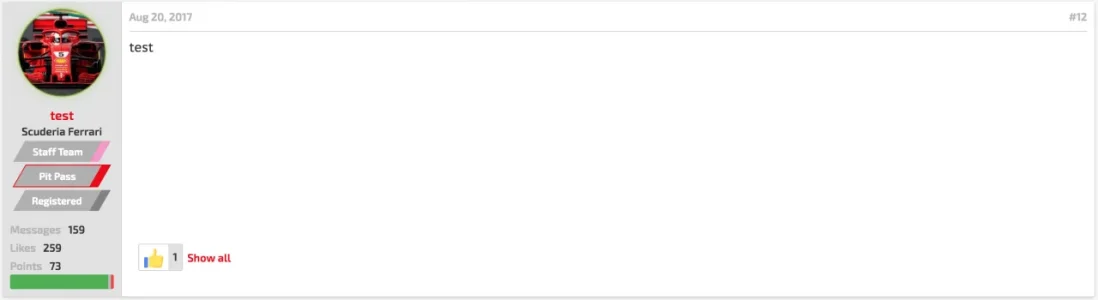KSA
Well-known member
ALMUSA submitted a new resource:
Online indicator - Frame user avatar with online status indicator
Read more about this resource...
Online indicator - Frame user avatar with online status indicator
This is very simple CSS modification to the XF default online indicator.
In your EXTRA.less template add the following code.
Code:.message-avatar-wrapper .message-avatar-online { position: absolute; top: -1px; left: -1px; right: -1px; bottom: -1px; border: 2px solid; border-left-color: #7fb90087; border-top-color: #7fb90087; border-right-color: #7fb90087; border-bottom-color: #7fb90087; border-radius: 3px; box-shadow: 0px 0px 10px 3px...
Read more about this resource...