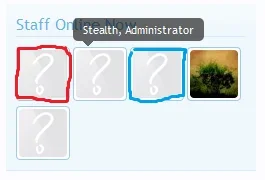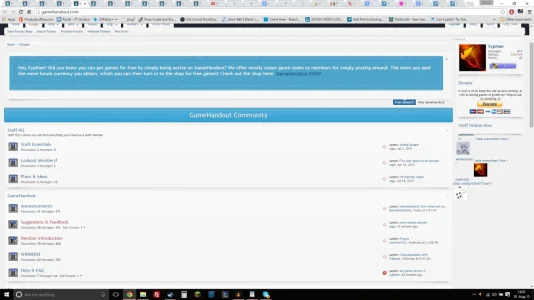Forsaken
Well-known member
Forsaken submitted a new resource:
Staff Online Avatars Columns (With Overlay) (version 1.1) - Changes the default staff online block to use just avatars with tooltip username and usertitle.
Read more about this resource...
Staff Online Avatars Columns (With Overlay) (version 1.1) - Changes the default staff online block to use just avatars with tooltip username and usertitle.
View attachment 26055
Open extra.css:
Code:.sidebar .avatarListInline li { overflow: hidden; zoom: 1; float:left; margin: 5px 0 0 0; width:25%; }
Open sidebar_online_users:
Replace:
Code:<xen:if hascontent="true"> <!-- block: sidebar_online_staff --> <div class="section staffOnline avatarList"> <div class="secondaryContent"> <h3>{xen:phrase staff_online_now}</h3> <ul> <xen:contentcheck> <xen:foreach loop="$onlineUsers.records"...
Read more about this resource...