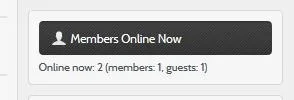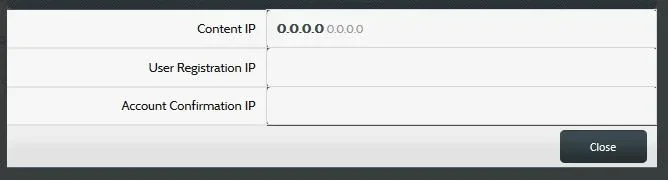Russ
Well-known member
Russ submitted a new resource:
Splash - A clean light XenForo style
Read more about this resource...
Splash - A clean light XenForo style
Splash is an extremely nice clean style from pixel Exit. This was built to work the best it can with 3rd party plugins as well and allows you to easily customize it.
Live Preview
View attachment 47189
View attachment 47188
View attachment 47190
View attachment 47191
View attachment 47192
View attachment 47193
View attachment 47194...
Read more about this resource...