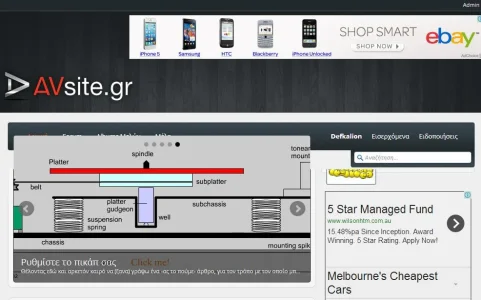You are using an out of date browser. It may not display this or other websites correctly.
You should upgrade or use an alternative browser.
You should upgrade or use an alternative browser.
Splash - PixelExit.com [Deleted]
- Thread starter Russ
- Start date
-
- Tags
- pixel exit
Russ
Well-known member
Firstly, excellent theme!
Just a real quick question, I'm looking through the style settings and can't see anything overly obvious on how to change the BG image. Is it just in the general style properties under the HTML section?
Many Thanks.
Thanks
It's actually in Style Properties : [XB] Options,
It's using a backstretch script the stretch the background image so it'll look good on all resolutions.
If you want to use another full screen background, replace the image link there.
If you want to disable it just uncheck the backstretch script, then you can set the background in html/body.
onlineuk
New member
Thanks
It's actually in Style Properties : [XB] Options,
It's using a backstretch script the stretch the background image so it'll look good on all resolutions.
If you want to use another full screen background, replace the image link there.
If you want to disable it just uncheck the backstretch script, then you can set the background in html/body.
Thanks Russ that's excellent.
Dakis
Well-known member
Awesome style, just bought it, and trying to figure things out. A coupple of questions:
1) where can i make the width fluid (if i can in an option) found this one
2) where can i change the sidebar width? found this one too
3) is there an option to show the subforums as in the default xenforo skin (with an arrow dropdown) instead of this skin's default (which just lists them in the forums home ?)
4) how can i align a 728x90 banner at the center of the header empty space next to the logo? if i use a DIV it shows up above the logo. And if i just put the banner in the ad_header template, it will always stick next to the logo - i want to align it to the center (both vertical and horizontal)
5) I have this problem when I reduce the size of the layout and the responsive design kicks in, two funny arrows appear:
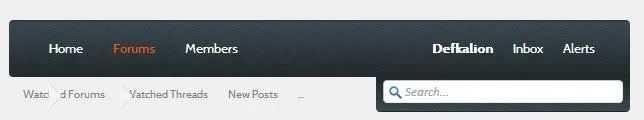

3) is there an option to show the subforums as in the default xenforo skin (with an arrow dropdown) instead of this skin's default (which just lists them in the forums home ?)
4) how can i align a 728x90 banner at the center of the header empty space next to the logo? if i use a DIV it shows up above the logo. And if i just put the banner in the ad_header template, it will always stick next to the logo - i want to align it to the center (both vertical and horizontal)
5) I have this problem when I reduce the size of the layout and the responsive design kicks in, two funny arrows appear:
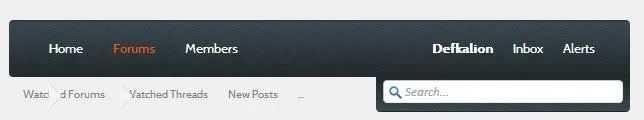
Last edited:
Russ
Well-known member
Awesome style, just bought it, and trying to figure things out. A coupple of questions:
1) where can i make the width fluid (if i can in an option)found this one
2) where can i change the sidebar width?found this one too
3) is there an option to show the subforums as in the default xenforo skin (with an arrow dropdown) instead of this skin's default (which just lists them in the forums home ?)
4) how can i align a 728x90 banner at the center of the header empty space next to the logo? if i use a DIV it shows up above the logo. And if i just put the banner in the ad_header template, it will always stick next to the logo - i want to align it to the center (both vertical and horizontal)
5) I have this problem when I reduce the size of the layout and the responsive design kicks in, two funny arrows appear:
View attachment 56131

Thanks first off
3.) Style Properties -> Forum List uncheck show sub-forums
4.) You'll need a float:right on that div using the ad_header template
5.) Those arrows are from a breadcrumb issue, I'll look at it right now.
Dakis
Well-known member
Thanks! You can have a look here: http://www.avsite.gr
onlineuk
New member
Hey @Russ,
Sorry to be a pain again, I'm still encountering a couple of issues (not sure whether it's something I've done or a small bug)
1. I get a 404 error when I click a username, i.e. on the pop up box
2. I get a 404 when I click to view my own profile
3. To style the 'post new thread' button do I do it in the 'buttons' menu of the splash style editor?
I can send across an URL if required to make things easier for this specific case.
Many thanks.
Sorry to be a pain again, I'm still encountering a couple of issues (not sure whether it's something I've done or a small bug)
1. I get a 404 error when I click a username, i.e. on the pop up box
2. I get a 404 when I click to view my own profile
3. To style the 'post new thread' button do I do it in the 'buttons' menu of the splash style editor?
I can send across an URL if required to make things easier for this specific case.
Many thanks.
Russ
Well-known member
Hey @Russ,
Sorry to be a pain again, I'm still encountering a couple of issues (not sure whether it's something I've done or a small bug)
1. I get a 404 error when I click a username, i.e. on the pop up box
2. I get a 404 when I click to view my own profile
3. To style the 'post new thread' button do I do it in the 'buttons' menu of the splash style editor?
I can send across an URL if required to make things easier for this specific case.
Many thanks.
404 errors shouldn't be related to the style as I haven't modified links. Check to see if it does it with the default style, it could be related to an add on. If it does it on the default style, then I'd post in the support area on XF to get it figured out.
In regards to the buttons, in style properties "buttons" refers to like post reply upload file more options...
Post new thread refers to call to action, inner/outer
onlineuk
New member
404 errors shouldn't be related to the style as I haven't modified links. Check to see if it does it with the default style, it could be related to an add on. If it does it on the default style, then I'd post in the support area on XF to get it figured out.
In regards to the buttons, in style properties "buttons" refers to like post reply upload file more options...
Post new thread refers to call to action, inner/outer
Thanks Russ. It seems the 404 error is happening no matter what theme I use so I'll have to dig a little deeper to figure that one out.
Russ
Well-known member
Hi @Russ
Did you find a solution for these arrows that I asked above?
Also I have serious problems when viewing the site from a 1024x768 resolution, look:
Homepage:
View attachment 57251
Forum pages (check the menu):
View attachment 57251
I'll be rolling out an update for 1.2.2 later today/tomorrow which should address that issue
Russ
Well-known member
Which ad you talking? if you mean the header, then it's in the ad_header template.
Actually from my testing this is doing it on the default style. I'm looking to see what would be the best solution, but if I were you I would actually post in the general support area for this question too(it's causing the breadcrumb issue as well)
Russ
Well-known member
Sorry but I don't understand what you're saying. I am asking about a style-specific issue, why would I need to ask in the general support forum? perhaps it's not clear what the problem is?
I understand the problem, but try placing the exact code in a default XF style, from my testing it breaks there as well.
Same thing here: http://admin-talk.com/ default style, ad up top. I just don't have a quick fix off the top of my head, so it could be quicker to post in general support as it breaks on the default XenForo style too.
Steve F
Well-known member
This resource will help you implement different sized ad units based on browser width: http://xenforo.com/community/resources/responsive-adsense.2084/
Russ
Well-known member
This resource will help you implement different sized ad units based on browser width: http://xenforo.com/community/resources/responsive-adsense.2084/
He has responsive ads it appears however when in mobile view the ad shifts the logo down, but the headerproxy height stays the same, causing the pageContent to be pushed up a bit.
If the ad is pushing the logo down then it is too wide for the width.
So the ad or logo need to be reduced in width.
There's also this resource from CyberAP which may help? http://xenforo.com/community/resources/respollo.2016/
So the ad or logo need to be reduced in width.
There's also this resource from CyberAP which may help? http://xenforo.com/community/resources/respollo.2016/