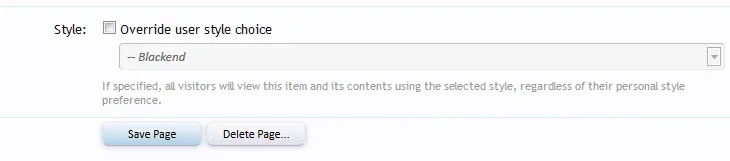Is it possible to specify a custom page_container template for a specific page node?
If so, does anybody have any examples of how to do so?
I'm thinking about making a new theme and using the "override theme choice" check box in the page_node settings, but it would be more ideal if I could just specify the new node container without having to "hack" it together.
Cheers,
Lee
If so, does anybody have any examples of how to do so?
I'm thinking about making a new theme and using the "override theme choice" check box in the page_node settings, but it would be more ideal if I could just specify the new node container without having to "hack" it together.
Cheers,
Lee