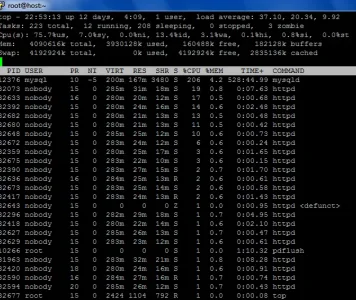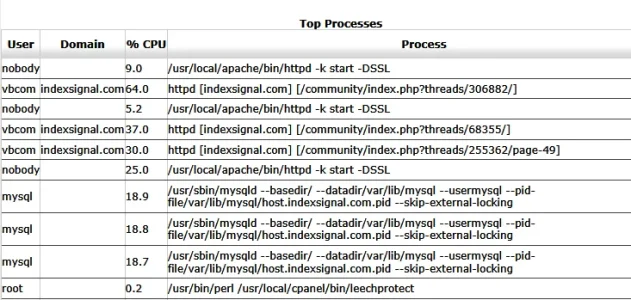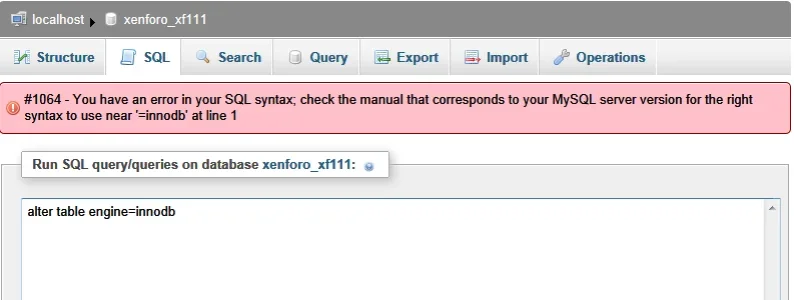xml
Active member
I got today thease errors:
and it happen the server load hit the sky around 40 at the smae timing of those errors, and i had to restart server mysql to make the site accesseble again
any hint to analyse that?
Code:
Lost connection to MySQL server at 'sending authentication information', system error: 32 اليوم الساعة 1:37 مساءاً- /home/vbcom/public_html/community/library/Zend/Db/Adapter/Mysqli.php:333
Lost connection to MySQL server at 'sending password information', system error: 32 اليوم الساعة 1:34 مساءاً- library/Zend/Db/Adapter/Mysqli.php:333
Lost connection to MySQL server at 'sending authentication information', system error: 32 اليوم الساعة 12:04 مساءاً- /home/vbcom/public_html/community/library/Zend/Db/Adapter/Mysqli.php:333
Lost connection to MySQL server at 'sending password information', system error: 32 اليوم الساعة 12:04 مساءاً- library/Zend/Db/Adapter/Mysqli.php:333and it happen the server load hit the sky around 40 at the smae timing of those errors, and i had to restart server mysql to make the site accesseble again
any hint to analyse that?