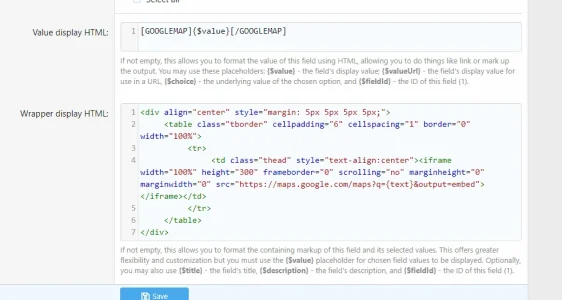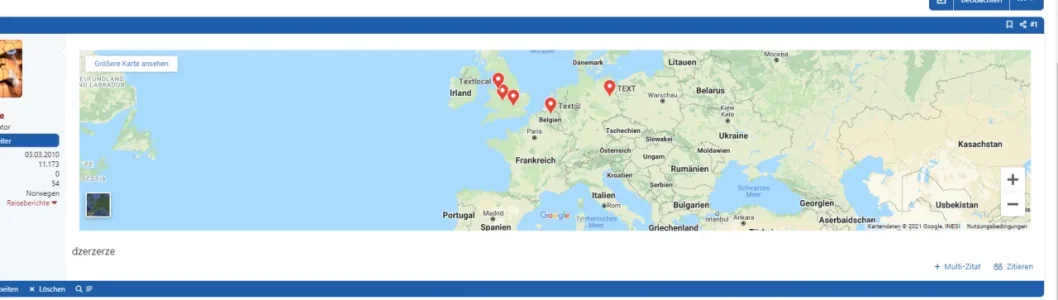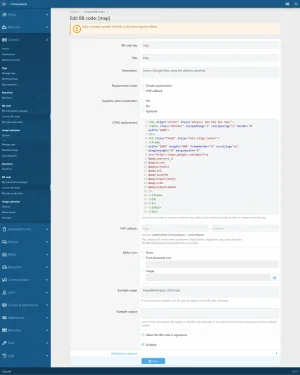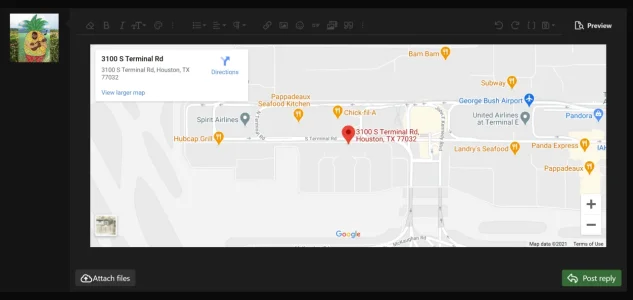Kevin
Well-known member
Up till now custom forum fields is not something I've really taken advantage of, or even used much, so I'm kind of starting with a blank slate in regards to doing my due diligence in determining how to proceed for a new project.

- Does anybody have any public examples of XF forums taking advantage of custom forum fields that is viewable to guests?
- What types of data are you guys/gals capturing in your custom forum fields?
- Has anybody tried capturing an address in a custom field and then using Google Maps to display that location when the thread is displayed?
- Has anybody tried cross-linking a custom forum field to use an XF forum for its possible values? To clarify, if you have a Forum A with a bunch of threads and then in Forum B you have a custom forum field that uses the list of threads in Forum A as the list of possible values for the custom forum field in Forum B?
- Does anybody have any public examples of some custom styling of their custom forum fields?