nodle
Well-known member
How did you manage that? Are you a wizard?
Just did clean install of them went and and made sure my width property was set correctly and it worked.
But yes I'm a Wizard also.
How did you manage that? Are you a wizard?
#logoBlock #logo a
{
margin-left: 0;
padding-left: 0;
float: none;
display: block;
} #logoBlock #logo div
{
margin-left: 0;
}Do we have to redownload it from your site to get the fixed version?I've fixed that bug in style. Instead of releasing new version it was fixed in 3.0.2 zip files. Only xml file was changed.
Update only if you are using mobile logo url option.
If you've applied change to header.css then no need to download it.Do we have to redownload it from your site to get the fixed version?
Buttons disappear when:On the desktop, the go to top and bottom buttons seem to be disappearing randomly. No one can seem to pinpoint why. One refresh they're there, and then a few refreshes later they're gone.
Works fine for me. Can you please pm me your forum URL so I could check?Is it just me, or are forum description tooltips not showing up?
If you've applied change to header.css then no need to download it.
Buttons disappear when:
- You focus on input (except for redactor's text editor)
- Window height is below 350px
- Top button: when you are near top of window
- Bottom button: when you are near footer
No, I don't think that's an issue. If someone clicks link to go up instead of down by mistake he'll be redirected to top of forum that will remove go to top link and only go to bottom link will remain. So he'll just have to click link again.It might be the height issue. I'll have them keep testing it. Are you still looking into the sizing options for the desktop vs. mobile?
No, not the height of the buttons, but the height at which they kick in (350px). Its either them not knowing about it or it not working. Probably the former.No, I don't think that's an issue. If someone clicks link to go up instead of down by mistake he'll be redirected to top of forum that will remove go to top link and only go to bottom link will remain. So he'll just have to click link again.
If icons become bigger they might interfere with forum browsing. It is better to click twice than to cover important content with big icons.
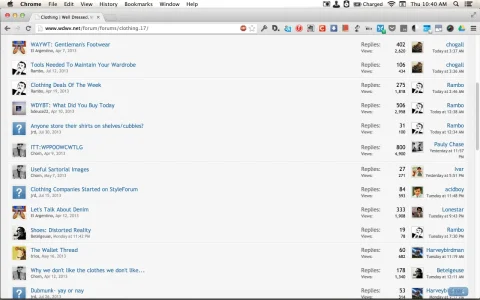
Other than turning it on and off? What else can you change?customized
Oy, that looks complicated.Almost everything. Style properties -> header and navigation -> floating navigation / floating navigation link
We use essential cookies to make this site work, and optional cookies to enhance your experience.