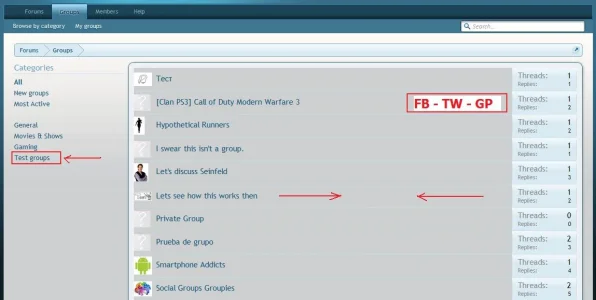Rigel Kentaurus
Well-known member
Yeah, I just saw that. I'll take a look. For some reason it does not happen locally.It might just be that it adds pagination when there isn't a 2nd page of groups to display. I can reproduce it on your site. http://xfaddons.com/index.php?cz-groups/