You are using an out of date browser. It may not display this or other websites correctly.
You should upgrade or use an alternative browser.
You should upgrade or use an alternative browser.
Social Groups for XenForo 1.x [Deleted]
- Thread starter Snog
- Start date
Snog
Well-known member
The breadcrumb would take care of going back to the forum list.I think where it has the tabs if shown in the header they want to have the forum tab located there too so when they switch between tabs they can click on the forum one to go back, at least that is how I have taken it.
RichardKYA
Well-known member
Sorry, it must be the way I'm wording it.
I want the tabs. I'm asking for the group forum to have it's own page, separate from the group information. So you'd have group information on one page, then the group forum on another.
Ideally, I would like it so that when you click on a group from the "groups" list page, you get the group information with the tabs above it as usual, but I would like one of those tabs to be for the group forum, so that the forum is on it's own page instead of being below the group information.
At the moment, if you have a lot of group information, it could take up the whole screen and the forum can get pushed down out of view, meaning you have to scroll down to it. This is particularly noticeable on mobile devices.
I've mocked up how I would prefer the tabs to try and help explain what I am trying to achieve....
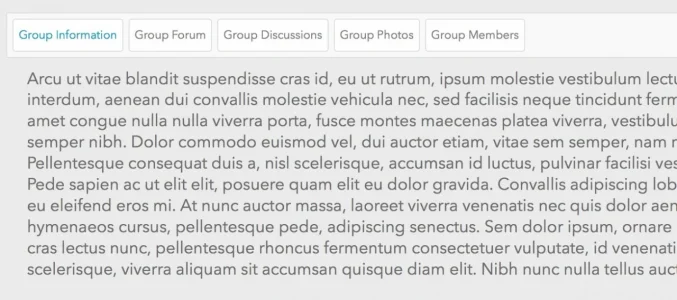
You can see where I've added a "Group Forum" tab
I hope that helps
Thank you
I want the tabs. I'm asking for the group forum to have it's own page, separate from the group information. So you'd have group information on one page, then the group forum on another.
Ideally, I would like it so that when you click on a group from the "groups" list page, you get the group information with the tabs above it as usual, but I would like one of those tabs to be for the group forum, so that the forum is on it's own page instead of being below the group information.
At the moment, if you have a lot of group information, it could take up the whole screen and the forum can get pushed down out of view, meaning you have to scroll down to it. This is particularly noticeable on mobile devices.
I've mocked up how I would prefer the tabs to try and help explain what I am trying to achieve....
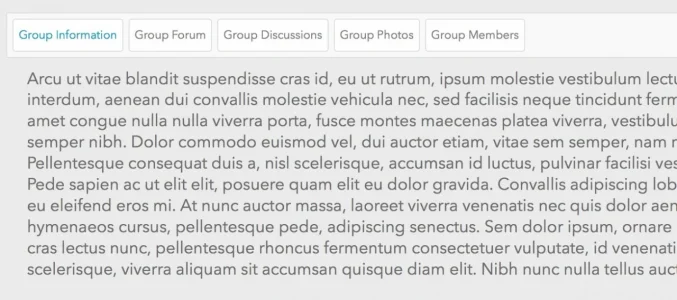
You can see where I've added a "Group Forum" tab
I hope that helps
Thank you
Last edited:
Snog
Well-known member
Thank you!Sorry, it must be the way I'm wording it.
I want the tabs. I'm asking for the group forum to have it's own page, separate from the group information. So you'd have group information one page, then group forum on another.
Ideally, I would like it so that when you click on a group from the "groups" list page, you get the group information with the tabs above it as usual, but I would like one of those tabs to be for the group forum, so that the forum is on it's own page instead of being below the group information.
At the moment, if you have a lot of group information, it could take up the whole screen and the forum can get pushed down out of view, meaning you have to scroll down to it. This is particularly noticeable on mobile devices.
I've mocked up how I would the tabs to try and help explain what I am trying to achieve....
View attachment 105908
You can see where I've added a "Group Forum" tab
I hope that helps
Thank you
Yes, it did help.
That's not possible at this time. But I will try to get it into an update that I'll be putting out later this week.
If I can't get it into that update, the next one for sure.
RichardKYA
Well-known member
That would be awesome 
Thank you very much
Thank you very much
RichardKYA
Well-known member
@Snog
I get "The requested page could not be found." error when I try going to the Category Banner page. Was the "CategoryBanners" folder meant be to made world-writeable as well? Because it's not in your READ-ME.txt....
1) Upload all of the files contained in the 'upload' folder to your forum directory.
Change the permissions for these folders to world writeable (777)..
data/snogsocialgroups
data/snogsocialgroups/CategoryIcons
data/snogsocialgroups/GroupAvatars
data/snogsocialgroups/GroupBanners
data/snogsocialgroups/Photos
...So I didn't do it at the time. Could this be causing my problem?
Thank you
I get "The requested page could not be found." error when I try going to the Category Banner page. Was the "CategoryBanners" folder meant be to made world-writeable as well? Because it's not in your READ-ME.txt....
1) Upload all of the files contained in the 'upload' folder to your forum directory.
Change the permissions for these folders to world writeable (777)..
data/snogsocialgroups
data/snogsocialgroups/CategoryIcons
data/snogsocialgroups/GroupAvatars
data/snogsocialgroups/GroupBanners
data/snogsocialgroups/Photos
...So I didn't do it at the time. Could this be causing my problem?
Thank you
RichardKYA
Well-known member
OK, I've tried it from a few different pages and I get the same error message from wherever I try it.
Is it just a link issue? The link I have is {xen:link 'groups/banners'}. Is that correct?
Thank you
Is it just a link issue? The link I have is {xen:link 'groups/banners'}. Is that correct?
Thank you
Snog
Well-known member
No it should beOK, I've tried it from a few different pages and I get the same error message from wherever I try it.
Is it just a link issue? The link I have is {xen:link 'groups/banners'}. Is that correct?
Thank you
Code:
{xen:link 'groups/catbanners'}RichardKYA
Well-known member
That fixed it 
Thank you for your quick response
Thank you for your quick response
RichardKYA
Well-known member
Hi Snog
I get the same error message when I click the edit button for a photo comment, the link I have is
Is that correct?
Thank you
I get the same error message when I click the edit button for a photo comment, the link I have is
Code:
{xen:link 'groupphotos/editcomment', $comment, 'm={$comment.comment_id}'}Is that correct?
Thank you
Snog
Well-known member
Yes, that is correct. And I can't duplicate that error.Hi Snog
I get the same error message when I click the edit button for a photo comment, the link I have is
Code:{xen:link 'groupphotos/editcomment', $comment, 'm={$comment.comment_id}'}
Is that correct?
Thank you
Clicking the link should bring up a pop-up window to edit the comment in.
Check to be sure the /library/Snog/SocialGroups/ViewPublic/Photo/CommentEdit.php file was successfully uploaded to your server.
Last edited:
RichardKYA
Well-known member
@Snog. Good call! I didn't even notice it in there 
This is the privateControls from the "snog_socialgroups_photo_comments" template...
Does that look right?
This is the privateControls from the "snog_socialgroups_photo_comments" template...
Code:
<div class="privateControls">
<xen:if is="{xen:helper membergroup, $visitor, $group} || {xen:helper admingroups,$visitor}">
<xen:if is="(({$comment_owner}) == {$comment.user_id} && {$current_time} < {$comment.timelimit} || {$visitor.user_id} == {$group.owner_id} || {xen:helper admingroups,$visitor} || {$ismod}"><div style="float:left;margin-top:5px;margin-right:5px;"><a href="{xen:link 'groupphotos/editcomment', $comment, 'm={$comment.comment_id}'}"
class="item control edit {xen:if $xenOptions.messageInlineEdit, OverlayTrigger}"
data-overlayOptions="{"fixed":false}"
data-href="{xen:link groupphotos/editcommentinline, $comment, 'm={$comment.comment_id}'}"
data-messageSelector="#comment-{$comment.comment_id}"><span></span>{xen:phrase edit}</a></div>
<xen:require js="js/xenforo/discussion.js" /></xen:if>
<!--<xen:if is="{$visitor.user_id} !== {$comment.user_id}"><div style="float:left;margin-top:5px;margin-right:5px;"><a href="{xen:link 'conversations/report', $discussion, 'message_id={$discussion.discussion_id}'}" class="OverlayTrigger item control report" style="margin-top:3px;" data-cacheOverlay="false"><span></span>{xen:phrase report}</a></div></xen:if>-->
<xen:if is="{$group.owner_id} == {$visitor.user_id} || {xen:helper admingroups,$visitor} || {$ismod}"><input type="checkbox" name="comments[]" value="{$comment.comment_id}" class="InlineModCheck" style="margin-top:5px;" id="inlineModCheck-conversation-{$comment.comment_id}" data-target="#comment-{$comment.comment_id}" title="Comment: {$comment.comment_id}" /></xen:if>
</xen:if>
</div>Does that look right?
Last edited:
RichardKYA
Well-known member
I've kind of found the issue...
I have "Enable Inline Editing of Messages" disabled in the XF ACP > OPTIONS > MESSAGES. When I turn this back on, I get the editing overlay as expected.
The reason I have this disabled is because it's horrible on mobile devices and when you have the overlay, plus the devices pop-up keyboard, it's impossible to scroll anywhere, so I prefer the page redirect when editing.
Looking at the code above, I see the "Overlay" class is applied when the inline message editing is enabled, so I assume, without it enabled, it should still perform a page redirect?
Thank you for your help
I have "Enable Inline Editing of Messages" disabled in the XF ACP > OPTIONS > MESSAGES. When I turn this back on, I get the editing overlay as expected.
The reason I have this disabled is because it's horrible on mobile devices and when you have the overlay, plus the devices pop-up keyboard, it's impossible to scroll anywhere, so I prefer the page redirect when editing.
Looking at the code above, I see the "Overlay" class is applied when the inline message editing is enabled, so I assume, without it enabled, it should still perform a page redirect?
Thank you for your help
RichardKYA
Well-known member
Ah OK. I'll just comment out the edit code from the template to remove the option for the time being 
Similar threads
- Replies
- 3
- Views
- 43
- Replies
- 1
- Views
- 425
- Replies
- 8
- Views
- 2K
- Replies
- 15
- Views
- 2K