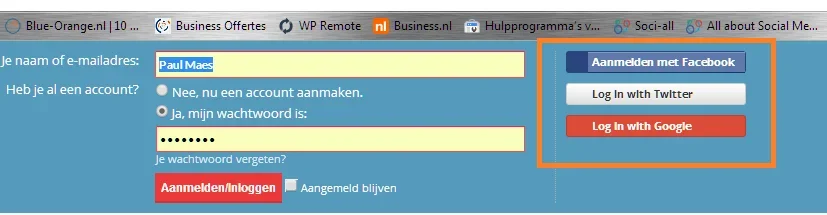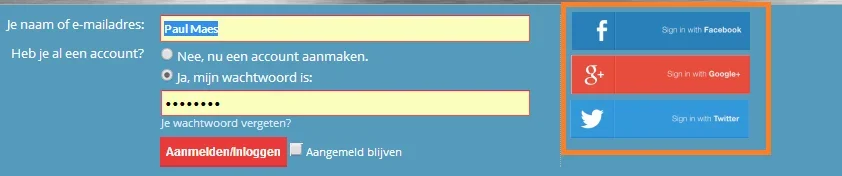You are using an out of date browser. It may not display this or other websites correctly.
You should upgrade or use an alternative browser.
You should upgrade or use an alternative browser.
XF 1.3 social auth integrated in xenforo 1.3
- Thread starter Echelon
- Start date
Echelon
Active member
Looks like you may be using a custom style. The icons for the new FB/Google+/Twitter login links need to be copied to your custom styles folder.
yes but how? i have tried but i mess up
Kevin
Well-known member
From Brogan's guide....yes but how? i have tried but i mess up
For example, if your custom style is using /styles/{mystyle}/xenforo then you'll need to copy /styles/default/xenforo/twitter-bird.png to /styles/{mystyle}/xenforo/twitter-bird.png.There are some new images so if you have a custom style directory you will need to copy those to the relevant folder.
They are:
- styles\my-style\xenforo\gplus.png
- styles\my-style\xenforo\twitter-bird.png
- styles\my-style\xenforo\icons\missing-image.png
If you post a link to your site we can likely see what folder it is looking for that you need to copy them to.
Echelon
Active member
From Brogan's guide....
For example, if your custom style is using /styles/{mystyle}/xenforo then you'll need to copy /styles/default/xenforo/twitter-bird.png to /styles/{mystyle}/xenforo/twitter-bird.png.
If you post a link to your site we can likely see what folder it is looking for that you need to copy them to.
thanks but i want different images.
site = www.socialmediatalk.nl
Kevin
Well-known member
If you change those images, be careful since you might not be in compliance with the branding for those companies. Google, for example, recently contacted somebody else about how their XF login button was working (http://xenforo.com/community/threads/issue-with-google.71380).
Personally I would advise to just use the stock images that come with XF since the XF guys have already done the research in how the buttons need to appear.
Echelon
Active member
If you change those images, be careful since you might not be in compliance with the branding for those companies. Google, for example, recently contacted somebody else about how their XF login button was working (http://xenforo.com/community/threads/issue-with-google.71380).
Personally I would advise to just use the stock images that come with XF since the XF guys have already done the research in how the buttons need to appear.
yes but why always the ugly images ;-). im sorry to say but the ones xf has are just outdated
i like the ones i want more and i want them, not the xf ones.
but now it looks like this after following the brogan guide

TPerry
Well-known member
Point being... doesn't matter whether they are "outdated" or not... if that's what Google wants you to use it's "highly recommended" that you use it. No telling what nasty stuff google could do considering that they have the power of Google Search (and inclusion/exclusion).yes but why always the ugly images ;-). im sorry to say but the ones xf has are just outdated
i like the ones i want more and i want them, not the xf ones.
but now it looks like this after following the brogan guide
View attachment 71535
And the problem with your images is going to be specific to your style.
Echelon
Active member
Point being... doesn't matter whether they are "outdated" or not... if that's what Google wants you to use it's "highly recommended" that you use it. No telling what nasty stuff google could do considering that they have the power of Google Search (and inclusion/exclusion).
And the problem with your images is going to be specific to your style.
kinda strange...i run over 8 platforms with social login/register with all different styles and buttons and never heard google complaining. nevertheless.....i will bow and use the "not so pretty" buttons. how do i put them back since i deleted this buttons
TPerry
Well-known member
They should be in your original archive... and this basically applies to the Google Plus. Here is a short section of their commenting:kinda strange...i run over 8 platforms with social login/register with all different styles and buttons and never heard google complaining. nevertheless.....i will bow and use the "not so pretty" buttons. how do i put them back since i deleted this buttons
Matching your own app's style:
You may create a custom Google+ Sign-In button to match your app's style. For example, you can customize it using a style similar to other sign-in buttons with:
For more information, see the developer policies for other requirements related to branding and buttons.
- Same color of visual treatment
- Same font
- Same shape and size
- Similar button text
Echelon
Active member
They should be in your original archive... and this basically applies to the Google Plus. Here is a short section of their commenting:
Thanks for your help