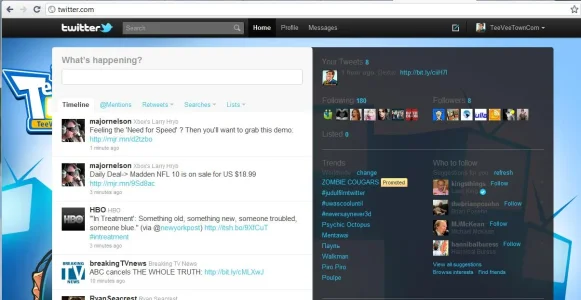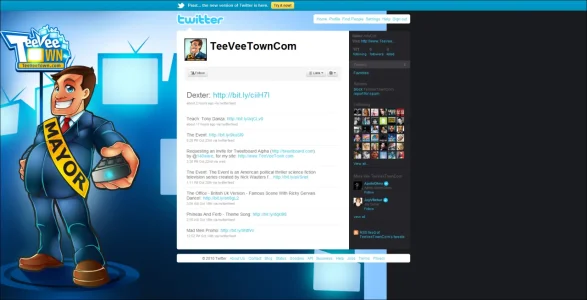ArnyVee
Well-known member
We setup a new Twitter background to help with the branding and marketing of TeeVeeTown (see attached), but when I switched over to the "new" Twitter it doesn't give you hardly any room to display the background! Boo! 
I hope that Twitter adds a collapsible right sidebar to help with those that have invested in their Twitter backgrounds. It's really going to cut down on the design work for graphical designers if they can't make these anymore.
I hope that Twitter adds a collapsible right sidebar to help with those that have invested in their Twitter backgrounds. It's really going to cut down on the design work for graphical designers if they can't make these anymore.