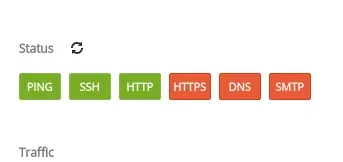Mr. Goodie2Shoes
Well-known member
Today I bought a VPS from OVH (Cloud 2) out of sheer curiosity. I took some time to activate the server (about 3-4 hours) but that's not a problem. And a simple benchmark yielded better results than my other VPS from DigitalOcean so maybe I will move to OVH.
But I can't seem to figure out one thing:

It says here that these services are disabled and not sure how to enable them.
Anyone got any ideas?
Thanks!
But I can't seem to figure out one thing:

It says here that these services are disabled and not sure how to enable them.
Anyone got any ideas?
Thanks!
Last edited: