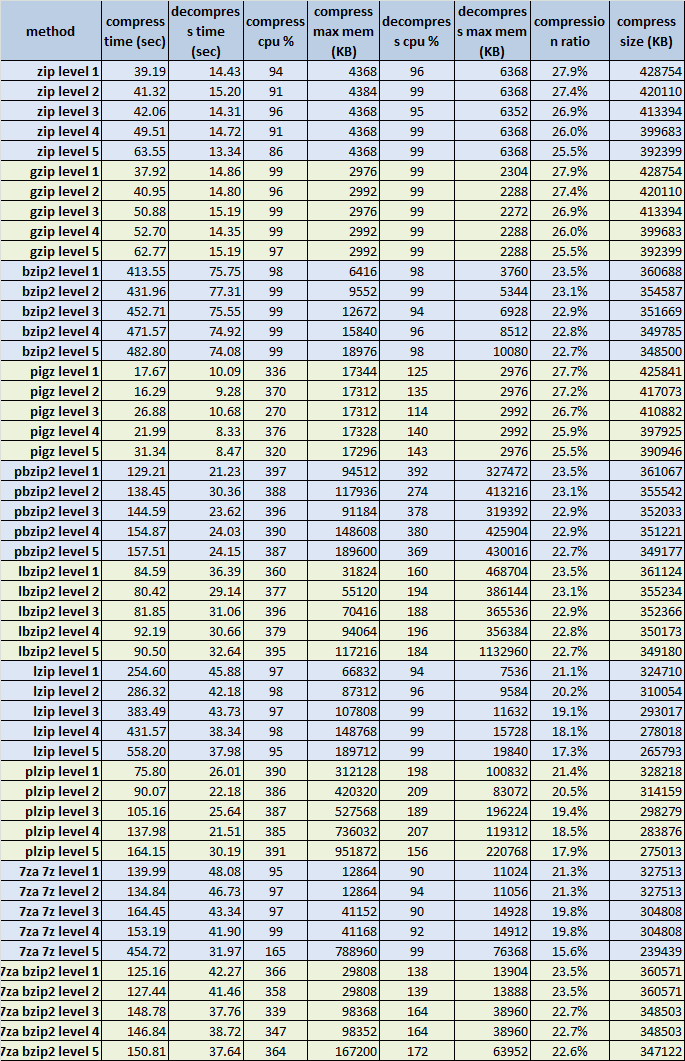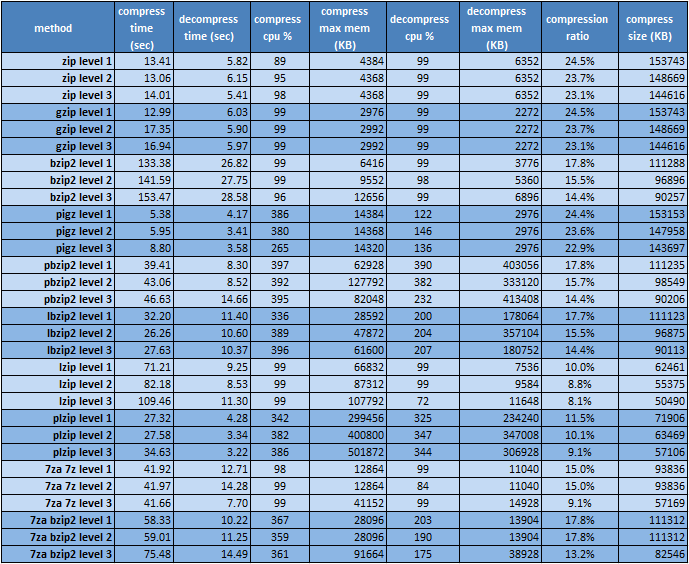ibaker
Well-known member
Apart from server backups etc I also once a month download my complete site to my local PC and it has become increasingly difficult due to the size of my site now. It isn't a "big board" as such but it now contains 100,000 files and the database has 3 million records.
On my last download I looked into this a bit and found footprints from old addons that I had used only to have been bitten by the addon developers not maintaining their addons or just really bad coding which has resulted in later uninstalling the addons. Waindigo addons were the biggest culprit of this as I have found many left over database records and even left over image files in the data/attachments folder...all taking up space and perhaps reducing performance of a millisecond or two...every millisecond adds up.
Old addons are not the only issue. Migration from other platforms is another as the potential of migrating problems into a new platform exist. After 12 years of going from one platform to another in the early days of my site to meet growth to finally settling with XF, I wonder how many superfluous files and database records I now have.
I woulod love to start my site completely from scratch again, knowing what I know now, but I don't think that is an option...I mean create a new standard XF site and migrate "only" what is needed like users, threads and posts but then how could you you check that it is only what you need and what about existing users, what would they have to go through like having to re-register or re-login, are cookies impacted etc etc etc.
Interested to hear thoughts from others on this.
On my last download I looked into this a bit and found footprints from old addons that I had used only to have been bitten by the addon developers not maintaining their addons or just really bad coding which has resulted in later uninstalling the addons. Waindigo addons were the biggest culprit of this as I have found many left over database records and even left over image files in the data/attachments folder...all taking up space and perhaps reducing performance of a millisecond or two...every millisecond adds up.
Old addons are not the only issue. Migration from other platforms is another as the potential of migrating problems into a new platform exist. After 12 years of going from one platform to another in the early days of my site to meet growth to finally settling with XF, I wonder how many superfluous files and database records I now have.
I woulod love to start my site completely from scratch again, knowing what I know now, but I don't think that is an option...I mean create a new standard XF site and migrate "only" what is needed like users, threads and posts but then how could you you check that it is only what you need and what about existing users, what would they have to go through like having to re-register or re-login, are cookies impacted etc etc etc.
Interested to hear thoughts from others on this.