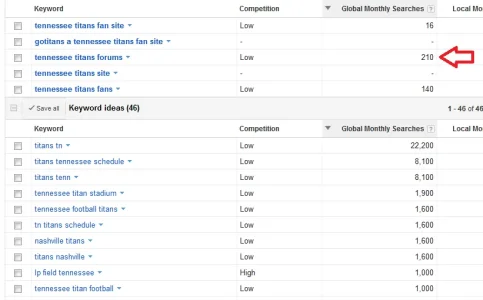Jeff Fuqua
Well-known member
My forum was always on the first two pages on Google for "Tennessee Titans" and dropped to around 12 just recently. I'm curious as to the cause of this and have been looking at options.
Would it help to change my board title from "goTitans.com" to "goTitans.com | Tennessee Titans Fan Site"?
I also wondered if it would help to have "goTitans.com" appear in the title tab of every page. For example, when submitting this thread, the tab says "Create Thread | XenForo Community". For my site now, I just get "Create Thread".
I'm just looking at options which might help. Thanks for any suggestions in advance.
Would it help to change my board title from "goTitans.com" to "goTitans.com | Tennessee Titans Fan Site"?
I also wondered if it would help to have "goTitans.com" appear in the title tab of every page. For example, when submitting this thread, the tab says "Create Thread | XenForo Community". For my site now, I just get "Create Thread".
I'm just looking at options which might help. Thanks for any suggestions in advance.