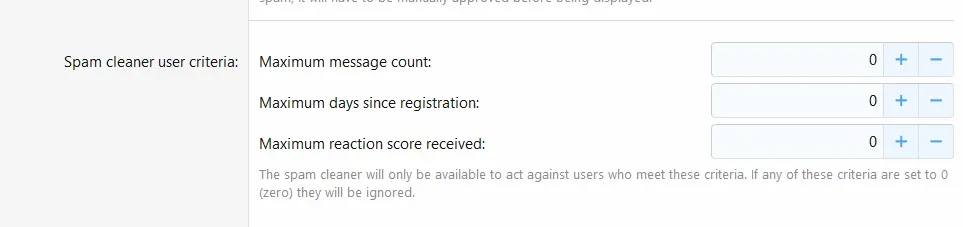MrWorldWide
Member
I've looked through the forum here and haven't been able to find anyone else with this error using 2.x. I'm trying to delete a user with over 500 pages of posts, and the site hangs up. I can't even delete ONE post from this particular user, although I can delete single posts from other users. Also when I try to load the spam cleaner log etc the site hangs up. Can I get some direction here as to my next move?