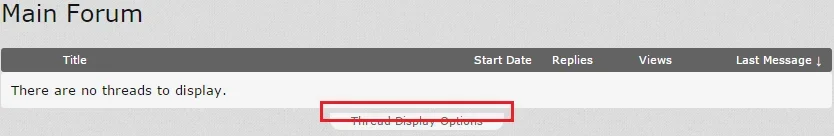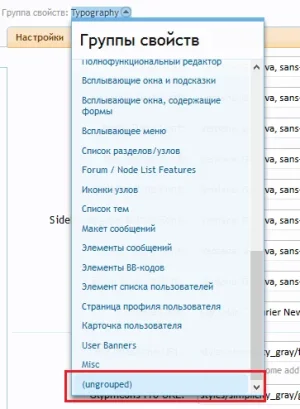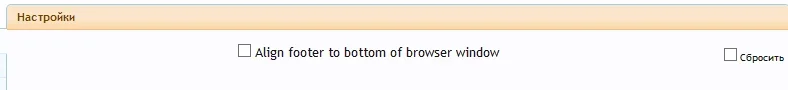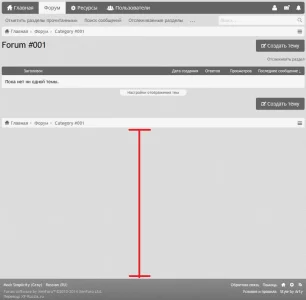Arty
Well-known member
Arty submitted a new resource:
Simplicity - Flat, responsive, glyph fonts, compact nodes
Read more about this resource...
Simplicity - Flat, responsive, glyph fonts, compact nodes
This is a responsive XenForo style that uses modern technologies.
Style supports high definition displays, it is fully responsive, it has hundreds of style properties you can use to customize style.
Style Features:
- High definition display support. All images have HD counterparts, you can set HD logo.
- Glyph fonts. Style uses Font Awesome and Glyph Icons Pro instead of XenForo sprites. You can even assign custom glyphs for navigation tabs....
Read more about this resource...