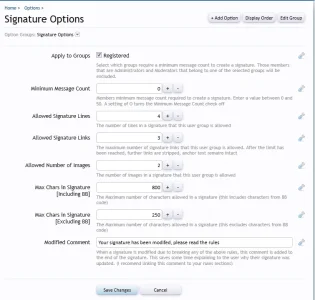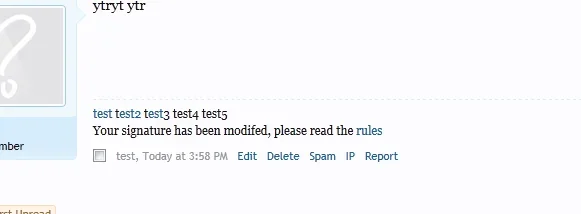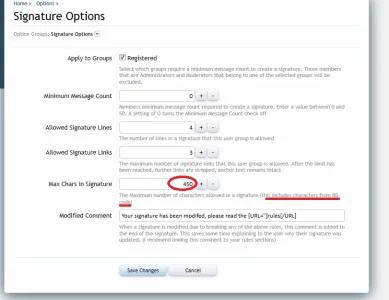tenants
Well-known member
A lot of these options are probably going in to the later versions of XenForo (and they will probably be done a lot better), but for those that need these signature options now, I've created a plugin.
All my thanks goes to Lawrence and his excellent simplified tutorial
This is my fist add-on, and its an extension of the add-on described in this tutorial:
http://xenforo.com/community/threads/creating-an-addon.5416/
This add-on allows Administrators
* To limit the number of lines allowed in a signature
* To limit the number of links allowed in a signature
* To limit the number of images allowed in a signature
* To limit the number of characters allowed in a signature [Including BB]
* To limit the number of characters allowed in a signature [Excluding BB]
* [existing functionality] To prevent users adding/modifying signatures until they have reached a minimum post count
- This add-on only works when a user saves their signature (so existing signatures remain intact)
- On saving a signature, if it break the rules, this add-on also adds a message to the users signature pointing to the rules (so mods dont need to explain why the signature was updated)
- If you want additional extras for this mod, or want updates, I really recommend looking at the tutorial above created by Lawrence. Feel free to modify this add-on and make it your "own"
Installation:
http://www.yourforum.com/library/LimitSig
All my thanks goes to Lawrence and his excellent simplified tutorial
This is my fist add-on, and its an extension of the add-on described in this tutorial:
http://xenforo.com/community/threads/creating-an-addon.5416/
This add-on allows Administrators
* To limit the number of lines allowed in a signature
* To limit the number of links allowed in a signature
* To limit the number of images allowed in a signature
* To limit the number of characters allowed in a signature [Including BB]
* To limit the number of characters allowed in a signature [Excluding BB]
* [existing functionality] To prevent users adding/modifying signatures until they have reached a minimum post count
- This add-on only works when a user saves their signature (so existing signatures remain intact)
- On saving a signature, if it break the rules, this add-on also adds a message to the users signature pointing to the rules (so mods dont need to explain why the signature was updated)
- If you want additional extras for this mod, or want updates, I really recommend looking at the tutorial above created by Lawrence. Feel free to modify this add-on and make it your "own"
Installation:
- Unzip the following file into a folder named "LimitSig"
- Upload this folder into the library folder of your XenForo root
http://www.yourforum.com/library/LimitSig
- Go to ACP -> Add-ons -> Install Add-on -> Install from file on server
- Install from file on server: " library/LimitSig/addon-limitSigsTenantsMod.xml "
- Set options in administration control panel ACP>>Home>>Options>>Signature Options