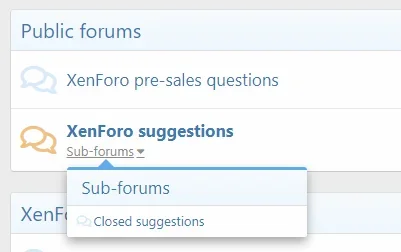You are using an out of date browser. It may not display this or other websites correctly.
You should upgrade or use an alternative browser.
You should upgrade or use an alternative browser.
Sibling
- Thread starter SeToY
- Start date
Jahsun
Member
Incorrect.
A sibling is at the same level.
A child is a sub-forum.
Thank you Brogan for that clarification
XxUnkn0wnxX
Active member
i'm still confused..
if a sibling shows up the same way a child node would in a category which is the primary node what is the difference?
i have a site with over 700+ Nodes this includes child nodes and i never used siblings before. would sibling decrease page load lag?
as to my understand they hook onto the same node id instead of creating a new node id?
EG:

now each category is a sub form you could say from the root and so on:

so services and main boards only have child nodes as you can see Child Forums
now if i where to go to a 3rd or 4th layer like in this image:

Playstation games is the main root category/folder in the root node list
followed by Playstation 3 which is the 2nd layer and then you get other ps3 games 3rd layer and so on. i have set up my entire foams only using child nodes so how would siblings show up if
Other ps3 games and the elder scrolls where siblings? in the same order going layer but layer or will Other ps3 games and the elder scroll shows up in beside Call of dusty titles at layer 2?
it helps me if i have an image presentation..
if a sibling shows up the same way a child node would in a category which is the primary node what is the difference?
i have a site with over 700+ Nodes this includes child nodes and i never used siblings before. would sibling decrease page load lag?
as to my understand they hook onto the same node id instead of creating a new node id?
EG:

now each category is a sub form you could say from the root and so on:

so services and main boards only have child nodes as you can see Child Forums
now if i where to go to a 3rd or 4th layer like in this image:

Playstation games is the main root category/folder in the root node list
followed by Playstation 3 which is the 2nd layer and then you get other ps3 games 3rd layer and so on. i have set up my entire foams only using child nodes so how would siblings show up if
Other ps3 games and the elder scrolls where siblings? in the same order going layer but layer or will Other ps3 games and the elder scroll shows up in beside Call of dusty titles at layer 2?
it helps me if i have an image presentation..
XxUnkn0wnxX
Active member
well i noticed when i make a page i got this when i used sibling: (NM i found out that i has list siblings enabled on the page options page...)

Category 1 Main Parent
Sub Forum 1 Child To Category 1 Main Parent
Sibling Forum 2 To Sub Forum 1 Child
Sub Forum 3 Child
Sub Forum 4 Child
so Sub Forum 3 had a Sibling Sub Forum does this mean i would get a similar list like that and able to view all of Sibling Forum's Children meaning Sub Forum 3 and 4?
or if Sub Forum 1 was a sibling instead of a child will all it's children/siblings under it able list all everything under Sub Forum 1?
i am still finding thing hard to understand and i tried experimenting around i still don't get it...

Category 1 Main Parent
Sub Forum 1 Child To Category 1 Main Parent
Sibling Forum 2 To Sub Forum 1 Child
Sub Forum 3 Child
Sub Forum 4 Child
so Sub Forum 3 had a Sibling Sub Forum does this mean i would get a similar list like that and able to view all of Sibling Forum's Children meaning Sub Forum 3 and 4?
or if Sub Forum 1 was a sibling instead of a child will all it's children/siblings under it able list all everything under Sub Forum 1?
i am still finding thing hard to understand and i tried experimenting around i still don't get it...
Last edited:
TheLaw
Well-known member
I've never used this and came upon it today and was curious - and found this year old thread.  The best way I can describe these buttons is explaining that it's just a shortcut to creating a new node on the same level as the one you're looking at. One click does all of either of these two actions.
The best way I can describe these buttons is explaining that it's just a shortcut to creating a new node on the same level as the one you're looking at. One click does all of either of these two actions.
(1) Choose "Create New Node" and then use the dropdown for "parent" to make it a forum on the same level as the one you're editing ("sibling"); or
(2) Choose "Create New Node" and then use the dropdown for "parent" to make it a forum one level down as the one you're editing ("child").
So if you have a forum "sports" that you just created. If you want to create a subforum (or "child") called "football" right after creating the "sports" forum, just choose "create new child node" and you've started the process of doing #2 above. You'll notice that the parent dropdown is already prepopulated with the "parent" of "sports" that you used to create your subforum/child.
(1) Choose "Create New Node" and then use the dropdown for "parent" to make it a forum on the same level as the one you're editing ("sibling"); or
(2) Choose "Create New Node" and then use the dropdown for "parent" to make it a forum one level down as the one you're editing ("child").
So if you have a forum "sports" that you just created. If you want to create a subforum (or "child") called "football" right after creating the "sports" forum, just choose "create new child node" and you've started the process of doing #2 above. You'll notice that the parent dropdown is already prepopulated with the "parent" of "sports" that you used to create your subforum/child.
XxUnkn0wnxX
Active member
i still do not get this to this very day.
Child and siblings still do the same thing
Folder 1 (Root)
Sub Folder 1 (Child)
Sub Folder 2 (child)
same thing goes for if i had it
Folder 1 (Root)
Sub Folder 1 (Sibling)
Sub Folder 2 (Sibling)
it still looks the same there is no difference at all
same thing if i did this
Folder 1 (Root)
Sub Folder 1 (Child)
Sub Folder 2 (child)
Sub Folder 3 (Sibling)
Sub Folder 4 (Sibling)
they would all look the same
Folder 1 (Root)
Sub Folder 1 (Child)
Sub Sub Folder 1 (Sibling)
Sub Sub Folder 2 (Sibling)
Sub Folder 2 (child)
Sub Sub Folder 1 (Child)
Sub Sub Folder 2 (Child)
Sub Folder 3 (Sibling)
Sub Sub Folder 1 (Child)
Sub Sub Folder 2 (Sibling)
Sub Folder 4 (Sibling)
Sub Sub Folder 1 (Child)
Sub Sub Folder 2 (Sibling)
still looks the same i tested this on my forums all looks the same could this be explained in further in detail maybe with pictures? because i seriously do not see the difference.
Child and siblings still do the same thing
Folder 1 (Root)
Sub Folder 1 (Child)
Sub Folder 2 (child)
same thing goes for if i had it
Folder 1 (Root)
Sub Folder 1 (Sibling)
Sub Folder 2 (Sibling)
it still looks the same there is no difference at all
same thing if i did this
Folder 1 (Root)
Sub Folder 1 (Child)
Sub Folder 2 (child)
Sub Folder 3 (Sibling)
Sub Folder 4 (Sibling)
they would all look the same
Folder 1 (Root)
Sub Folder 1 (Child)
Sub Sub Folder 1 (Sibling)
Sub Sub Folder 2 (Sibling)
Sub Folder 2 (child)
Sub Sub Folder 1 (Child)
Sub Sub Folder 2 (Child)
Sub Folder 3 (Sibling)
Sub Sub Folder 1 (Child)
Sub Sub Folder 2 (Sibling)
Sub Folder 4 (Sibling)
Sub Sub Folder 1 (Child)
Sub Sub Folder 2 (Sibling)
still looks the same i tested this on my forums all looks the same could this be explained in further in detail maybe with pictures? because i seriously do not see the difference.
Martok
Well-known member
They aren't the same thing.
In the ACP, when in a node there are two buttons - Add Child and Add Sibling.
Add Child - this would create a Child forum (sub forum) of the forum you are in. So you would have:
- Forum A
- Forum 1 (Sibling of Forum 2)
- Forum 2 (Sibling of Forum 1)
The names "Sibling" and "Child" are simply the relationship(s) that the forums have to other forums around them.
Taking just one part of your post:
This isn't fully correct. It is actually this:
Folder 1 (Root)
Sub Folder 1 (Child of Folder 1, Sibling of Sub Folders 2, 3 and 4)
Sub Folder 2 (Child of Folder 1, Sibling of Sub Folders 1, 3 and 4)
Sub Folder 3 (Child of Folder 1, Sibling of Sub Folders 1, 2 and 4)
Sub Folder 4 (Child of Folder 1, Sibling of Sub Folders 1, 2 and 3)
In the ACP, when in a node there are two buttons - Add Child and Add Sibling.
Add Child - this would create a Child forum (sub forum) of the forum you are in. So you would have:
- Forum A
- Forum B (child of Forum A)
Add Sibling - this would create a Sibling forum of the on you are in ie one that's at the same level. So you would have:
- Forum 1 (Sibling of Forum 2)
- Forum 2 (Sibling of Forum 1)
The names "Sibling" and "Child" are simply the relationship(s) that the forums have to other forums around them.
Taking just one part of your post:
Folder 1 (Root)
Sub Folder 1 (Child)
Sub Folder 2 (child)
Sub Folder 3 (Sibling)
Sub Folder 4 (Sibling)
This isn't fully correct. It is actually this:
Folder 1 (Root)
Sub Folder 1 (Child of Folder 1, Sibling of Sub Folders 2, 3 and 4)
Sub Folder 2 (Child of Folder 1, Sibling of Sub Folders 1, 3 and 4)
Sub Folder 3 (Child of Folder 1, Sibling of Sub Folders 1, 2 and 4)
Sub Folder 4 (Child of Folder 1, Sibling of Sub Folders 1, 2 and 3)
XxUnkn0wnxX
Active member
so because I'm redesigning my forums due to confusion how i 1st did it.
Eg i Create a section called Game Tutorials
So in the root nodes i would do this right?
Root Forums
---Tutorials (Category) [Sibling] - child of root forums (Root Node Tree) Sibling of Game Tutorials (Category)
-----General Discussion (Forum) [Child] - child of Tutorials, Sibling of Black Ops 3, Infinite warfare, Skyrim, 7 Days To Die, Other Games
---Game Tutorials (Category) [Sibling] - Sibling of Tutorials (Category)
-----COD: Black Ops 3 (Forum) [Child] - child of Game Tutorials, Sibling of General Discussion, Black Ops 3, Infinite warfare, Skyrim, 7 Days To Die, Other Games
-----COD: Infinite warfare (Forum) [Child] - child of Game Tutorials, Sibling of General Discussion, Black Ops 3, Skyrim, 7 Days To Die, Other Games
-----Skyrim (Forum) [Child] - child of Game Tutorials, Sibling of General Discussion, Black Ops 3, Infinite warfare, 7 Days To Die, Other Games
-----7 Days To Die (Forum) [Child] - child of Game Tutorials, Sibling of General Discussion, Black Ops 3, Infinite warfare, Skyrim, Other Games
-----Other Games (Forum) [Child] - child of Game Tutorials, Sibling of General Discussion, Black Ops 3, Infinite warfare, Skyrim, 7 Days To Die
if thats correct i still don't get the Difference between using the Sibling Option or the Child Option, as long they stay on the Same level of each other they are Siblings even if i Use the Child Option.
but only if the forum goes 1 level down its considered as a child.
so if i went 3 levels down from my current example
Root Forums
---Tutorials (Category) [Sibling] - child of root forums (Root Node Tree) Sibling of Game Tutorials (Category)
-----General Discussion (Forum) [Child] - child of Tutorials, Sibling of Black Ops 3, Infinite warfare, Skyrim, 7 Days To Die, Other Games
-------PC (1) (Forum) [Child] - Child of General Discussion, Sibling of Playstation (2), Xbox (3), PC (4), Playstation (5), Xbox (6)
-------Playstation (2) (Forum) [Child] - Child of General Discussion, Sibling of Xbox (3), PC (4), Playstation (5), Xbox (6), PC (1)
-------Xbox (3) (Forum) [Child] - Child of General Discussion, Sibling of Playstation (2), PC (4), Playstation (5), Xbox (6), PC (1)
---Game Tutorials (Category) [Sibling] - Sibling of Tutorials (Category)
-----COD: Black Ops 3 (Forum) [Child] - child of Game Tutorials, Sibling of General Discussion, Black Ops 3, Infinite warfare, Skyrim, 7 Days To Die, Other Games
-------PC (4) (Forum) [Child] - Child of COD: Black Ops 3, Sibling of Playstation (2), Xbox (3), Playstation (5), Xbox (6), PC (1)
-------Playstation (5) (Forum) [Child] - Child of COD: Black Ops 3, Sibling of Playstation (2), Xbox (3), PC (4), Xbox (6), PC (1)
-------Xbox (6) (Forum) [Child] - Child of COD: Black Ops 3, Sibling of Playstation (2), Xbox (3), PC (4), Playstation (5), PC (1)
see i still don't see difference, only difference i see is the Terminology how each forum or folder is related to each other.
how does Using the "Child" Or the "Sibling" Button to create a Forum Or Category Differ? the end result is the same?
Eg i Create a section called Game Tutorials
So in the root nodes i would do this right?
Root Forums
---Tutorials (Category) [Sibling] - child of root forums (Root Node Tree) Sibling of Game Tutorials (Category)
-----General Discussion (Forum) [Child] - child of Tutorials, Sibling of Black Ops 3, Infinite warfare, Skyrim, 7 Days To Die, Other Games
---Game Tutorials (Category) [Sibling] - Sibling of Tutorials (Category)
-----COD: Black Ops 3 (Forum) [Child] - child of Game Tutorials, Sibling of General Discussion, Black Ops 3, Infinite warfare, Skyrim, 7 Days To Die, Other Games
-----COD: Infinite warfare (Forum) [Child] - child of Game Tutorials, Sibling of General Discussion, Black Ops 3, Skyrim, 7 Days To Die, Other Games
-----Skyrim (Forum) [Child] - child of Game Tutorials, Sibling of General Discussion, Black Ops 3, Infinite warfare, 7 Days To Die, Other Games
-----7 Days To Die (Forum) [Child] - child of Game Tutorials, Sibling of General Discussion, Black Ops 3, Infinite warfare, Skyrim, Other Games
-----Other Games (Forum) [Child] - child of Game Tutorials, Sibling of General Discussion, Black Ops 3, Infinite warfare, Skyrim, 7 Days To Die
if thats correct i still don't get the Difference between using the Sibling Option or the Child Option, as long they stay on the Same level of each other they are Siblings even if i Use the Child Option.
but only if the forum goes 1 level down its considered as a child.
so if i went 3 levels down from my current example
Root Forums
---Tutorials (Category) [Sibling] - child of root forums (Root Node Tree) Sibling of Game Tutorials (Category)
-----General Discussion (Forum) [Child] - child of Tutorials, Sibling of Black Ops 3, Infinite warfare, Skyrim, 7 Days To Die, Other Games
-------PC (1) (Forum) [Child] - Child of General Discussion, Sibling of Playstation (2), Xbox (3), PC (4), Playstation (5), Xbox (6)
-------Playstation (2) (Forum) [Child] - Child of General Discussion, Sibling of Xbox (3), PC (4), Playstation (5), Xbox (6), PC (1)
-------Xbox (3) (Forum) [Child] - Child of General Discussion, Sibling of Playstation (2), PC (4), Playstation (5), Xbox (6), PC (1)
---Game Tutorials (Category) [Sibling] - Sibling of Tutorials (Category)
-----COD: Black Ops 3 (Forum) [Child] - child of Game Tutorials, Sibling of General Discussion, Black Ops 3, Infinite warfare, Skyrim, 7 Days To Die, Other Games
-------PC (4) (Forum) [Child] - Child of COD: Black Ops 3, Sibling of Playstation (2), Xbox (3), Playstation (5), Xbox (6), PC (1)
-------Playstation (5) (Forum) [Child] - Child of COD: Black Ops 3, Sibling of Playstation (2), Xbox (3), PC (4), Xbox (6), PC (1)
-------Xbox (6) (Forum) [Child] - Child of COD: Black Ops 3, Sibling of Playstation (2), Xbox (3), PC (4), Playstation (5), PC (1)
see i still don't see difference, only difference i see is the Terminology how each forum or folder is related to each other.
how does Using the "Child" Or the "Sibling" Button to create a Forum Or Category Differ? the end result is the same?
Last edited:
Martok
Well-known member
Read my previous post, that explains it. I can't see how it can be explained any clearer.how does Using the "Child" Or the "Sibling" Button to create a Forum Or Category Differ? the end result is the same?
Which is what I explained in my previous post.see i still don't see difference, only difference i see is the Terminology how each forum or folder is related to each other.
TPerry
Well-known member
It can be confusing.
Think of it as a parent (the main category or node)
Each parent can have children. Those children under the parent are siblings to each other (brother/sister).
Each brother/sister can have children of their own. If they have multiple children under them, then each of those are a sibling to each other (brother/sister) but NOT a sibling to the parent (they are children).
Think of it as a parent (the main category or node)
Each parent can have children. Those children under the parent are siblings to each other (brother/sister).
Each brother/sister can have children of their own. If they have multiple children under them, then each of those are a sibling to each other (brother/sister) but NOT a sibling to the parent (they are children).
I hate to be bumping a dormant subject and a discussion where it seems many are banging their head against the wall after reading a reply to their post, I believe the main reason most people weren't clear and kept asking what is the difference between child and sibling isn't because they didn't understand one is at the same level and the other is at a lower level, but how does picking child vs. sibling IMPACTS their forum/site design; i.e. are there any design (or inheritance) benefits when deciding whether a node should be designated as a child or sibling... is there? 
Similar threads
- Question
- Replies
- 0
- Views
- 241
- Question
- Replies
- 7
- Views
- 110
- Replies
- 14
- Views
- 279
- Solved
- Replies
- 4
- Views
- 61