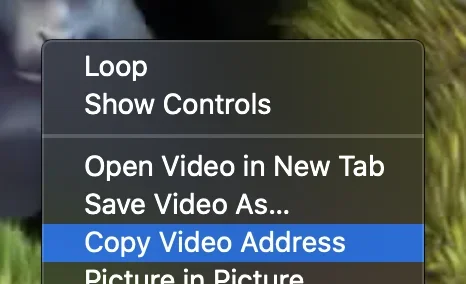I have a few videos that I want to show on a XF page. What are the steps to do so?
I uploaded them and then tried to use something like [text]View media item 97[/text] but it does not work.
Is there anyway to do this besides uploading them to Youtube and embed it on XF page?
I uploaded them and then tried to use something like [text]View media item 97[/text] but it does not work.
Is there anyway to do this besides uploading them to Youtube and embed it on XF page?